

The traditional Parallel Port has been enhanced way past it's original specification to a point where it is fast enough to be used to connect many devices today but it's biggest problem is with the standard cables used between the PC and devices connected via the Parallel Port. The cables used for a Serial connection are far simpler than those used for a Parallel connection, requiring only two to four wires.
The Universal Serial Bus (USB), introduced in 1997 took some time to gain acceptance but by the middle of 1998 manufacturers were starting to make peripheral devices interfaced to the PC via USB. Late in 1997 many in the computer industry were referring to USB as the "Useless Serial Bus". It had been included in many System Boards during 1997 but the peripheral manufacturers had failed to take it seriously and very few support devices were available for USB. Manufacturers were reluctant to produce USB devices because of other alternative solutions, until they saw which way the market would go. The first serious attempts at supplying USB devices started in the middle of 1998 with the release of joy sticks, keyboards and modems from several manufacturers.

Ease of Use
A new Serial Bus type I/O Port will provide advantages over the present mixture of Serial, Parallel and Games Ports, and custom I/O interfaces used for the existing devices like the keyboard, the mouse, printers, data modems, backup storage and graphical scanner devices. It could also be used to interconnect between computer systems. The biggest factor in its wide acceptance by the computer industry will be "ease of use", and some key features required to provide ease of use include:-
- Completely Plug and Play - Peripherals will be correctly detected and configured automatically as soon as they are physically attached to a host computer.
- Hot attach and detach - Allowing adding and removing devices at any time, without powering down or rebooting the computer system.
- A simple rugged connector for all devices with no way to plug it in wrong way round, or to damage the system in any way, attaching peripherals.
- USB should provide a direct connection to the phone network with these advantages:-
- Enable easy PBX and digital telephone connectivity without specialized add-in cards.
- Enhanced Time Division Multiplexing (eTDM) to support high speed digital telephone trunk interfaces, like ISDN PRI, T1 or E1 lines.
Uses
A single connector can be used for many uses including devices that in the past used to be interfaced via Serial, Parallel or Games Ports. All kinds of devices can be hooked to the PC through the same connector simultaneously. These devices include:Advantages
- The keyboard or special purpose keypads
- Mice and other pointing devices
- Joysticks and other game interfaces
- Telephone modems
- Printers
- Graphical scanners, bar code scanners
- Digitizer Tablets
- Virtual Reality Masks and Data Gloves
USB requires less real estate (less space on the back plane) than existing I/O ports and this is particularly important for lap-top and hand-held PDA systems. It reduces the number of BUS slots required on the system board, allowing a footprint reduction for desk-top systems.USB Specifications
USB will have ample band-width for new digital gaming peripherals and video applications, and will provide cost effective connection for existing peripheral devices.
- 12Mbps design with specific cost consideration for low cost peripherals
- Supports up to 127 devices
- Both isochronous and asynchronous data transfers
- Up to 5 meters per cable segment
- Built in power distribution for low power devices
- Supports daisy chaining through a tiered star multidrop topology
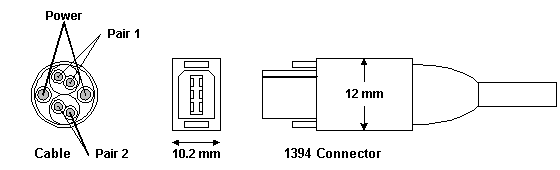
Designed by Apple, FireWire may be the way the industry eventually goes instead of with the USB, or it may be an alternative to USB. FireWire has been endorsed by the IEEE who have formulated a specification for the technology, outlined in document IEEE 1394.
FireWire is a registered trademark of Apple and this may cause problems with the eventual name used for this technology, when it is widely accepted by the PC industry. The PC industry is talking about IEEE 1394 technology and this is the name we may see when FireWire is widely used in PC Computers. Apple has included FireWire in it's computers from early 1997.
The specifications for FireWire are impressive with a transfer rate of 400 Megbits/sec, in contrast to the 12 Megbits/sec of USB. There is also plans for an even faster version with a 1 Gbyte transfer rate. FireWire allows for 63 devices on a single bus without pre-assigning addresses and without the need for terminating devices. The FireWire bus is not limited to daisy chain connections, star or tree topologies can be used also.
The FireWire connectors are derived from the Nintendo GameBoy design and use either a friction detent (standard) or the special side-locking tab restraints (You squeeze the sides of the connectors for removal). FireWire connectors are available from Molex and several other firms. Most consumer and professional FireWire products, such as PC adapter cards, are expected to provide three connectors. Three connectors enable the branched FireWire topology.
The original basic specifications for IrDA were,
Support for IrDA must be provided at both the hardware and software level. Windows 95 provides support for IrDA devices via add-on drivers available from Microsoft, via the World Wide Web. Older hardware requires an IrDA device plugged into a serial or parallel port and suitable device drivers to provide support. Many of the latest Pentium system boards have an IrDA interface built in and hardware support provided by the BIOS. All you have to do is to add the infrared devices, external to the computer. Many Laptop Computers have an IrDA port built in and some "high end" printers have IrDA interfaces.
A problem with the implementation of IrDA on System Boards at present is that the IrDA Interface takes the place of one of the Serial Ports. You can have one or the other. This means when IrDA is used only one Serial Port is availble. This may not be a problem with System Boards also providing a PS/2 Mouse Port. This also means the data rate is limited to the fastest speed available from the UART, 115 Kbits/sec, and no attempt has yet been made to run at the higher speeds, included in the IrDA specification.
The high speed extensions to the IrDA standard allow data rates of 1.152Mbits/sec and 4Mbits/sec. High speed devices are backward compatible with the first IrDA standard and devices built to this specification.
| More details of the IrDA Interface | Back to the opening index | Book three index |