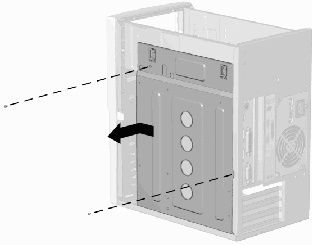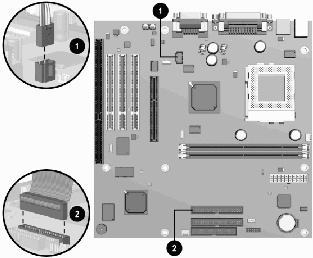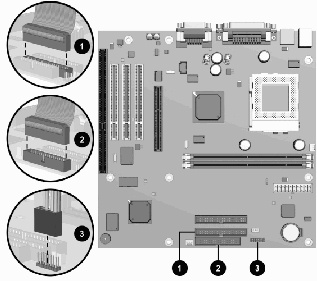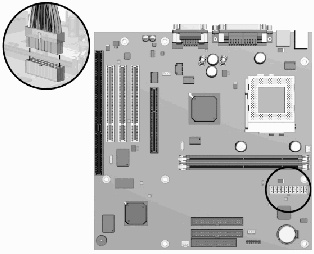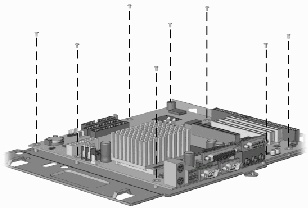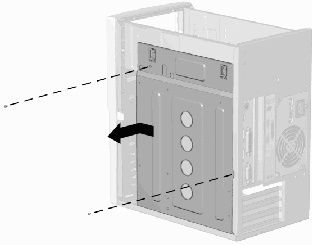 |
-
Perform the preparation procedures.
-
Remove the hood.
-
Remove the modem.
-
Remove the network card.
-
Remove the video card.
-
Remove the screws holding the system board bracket to the chassis.
-
Slide the system board bracket toward the front bezel and carefully pull
the bracket away from the chassis.
|
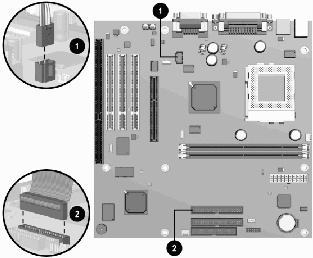 |
-
Disconnect the CD audio cable 1 and data cable 2 from the system board.
|
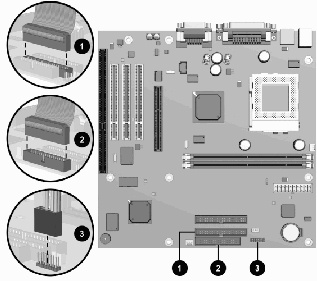 |
-
Disconnect the cables for the hard drive data 1 , diskette drive 2 , and
power button 3 from the system board.
|
| Note: To replace the system board bracket, reverse
this sequence. |