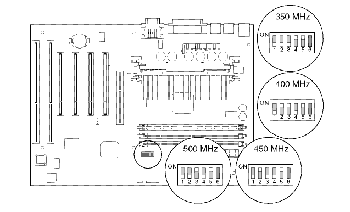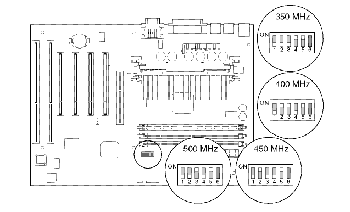Cybrary: Professional Workstation AP200 - Processor Configurations
Processor Configurations
The following illustration shows the location of Switch 1. Switch
1 controls the CPU/clock speed as well as the Power-on Password/Setup Password.
Location of Switch 1
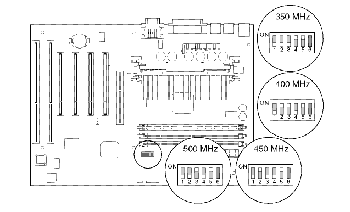
Switch 1 Settings
| Processor Speed |
S1 |
S2 |
S3 |
S4 |
S5 |
S6 |
| 350/100 MHz |
OFF |
OFF |
OFF |
ON |
ON |
OFF |
| 400/100 MHz |
OFF |
ON |
ON |
OFF |
ON |
OFF |
| 450/100 MHz |
OFF |
ON |
OFF |
OFF |
ON |
OFF |
| 500/100 MHz |
OFF |
OFF |
ON |
OFF |
ON |
OFF |