Installation of TV Tuner or 6-in-1 card reader on D470W
In order to enable TV Tuner on D470W the following procedure must be followed:
- Unplug the AC power and place notebook as shown in Figure 1.
- Remove battery (refer to users manual for detailed instructions)

Figure 1
- Unscrew 2 screws and remove the door for the Bluetooth device (as shown in Figure 2)

Figure 2
- Remove (?L? shaped) CPU/RAM cover.
- Remove the optical drive with its bracket by pushing out the bracket?s fastening ?lip? pointed by with a screwdriver in Figure 3.
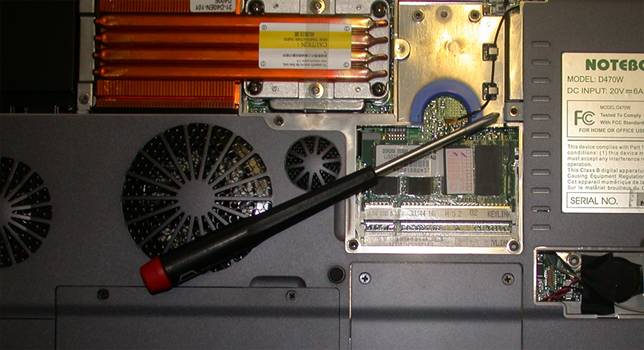
Figure 3
- The system should now look like it is shown in Figure 4

Figure 4
- Identify bank of 4 mini DIP switches labeled SW1 and located in the area outlined by the red circle in Figure 4.
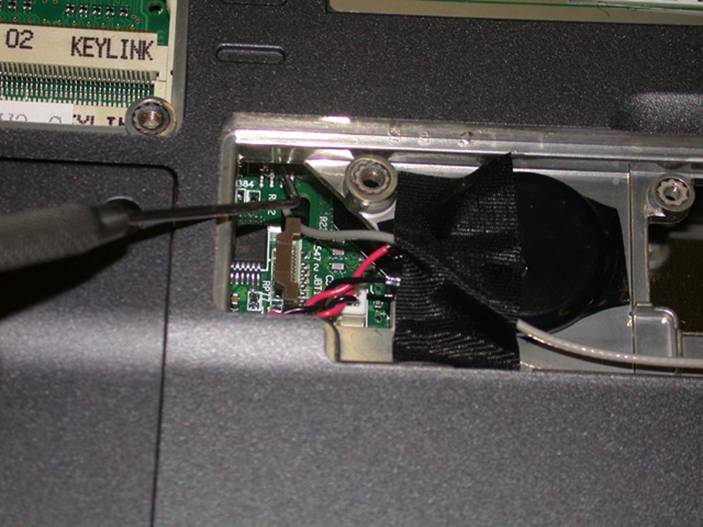
Figure 5
- With a small screwdriver or a pick change the switches according to Table 1.
Note:
- The DIP switches are located under clear Mylar
which might have to be lifted.
- The orientation of DIP switches is opposite to the table below i.e. the DIP switch 1 will be on the right.
- Make sure that all power sources are disconnected and be careful not to scratch mainboard with the screwdriver or a pick.
Table 1
|
1 |
2 |
3 |
4 |
|
OFF |
OFF |
ON |
ON |
- Install the TV Turner card first by removing the dummy bracket or a subwoofer and connecting the TV Tuner as shown in Figure 6.
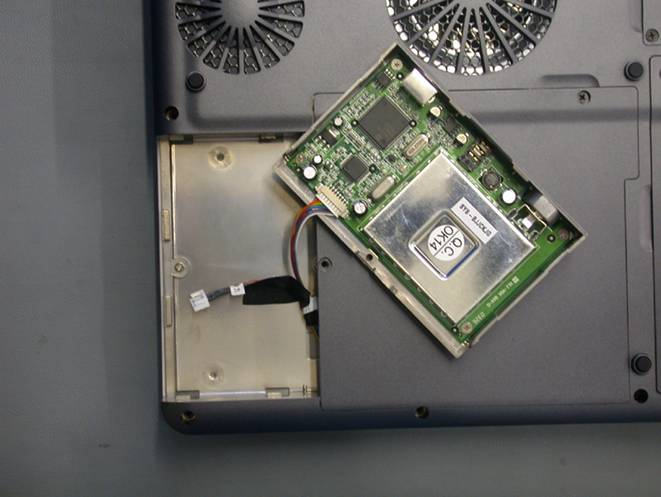
- Replace the battery, all covers and fasten screws.
- Start the system and install TV Tuner drivers form the driver disk provided with the notebook.