

|
77.684 bytes |
Service Hints & Tips |
Document ID: MNOK-3TALDU |
Aptiva - How to alter Windows 95 or 98 resources to correct conflicts
Applicable to: World-Wide
To use adjust I/O resources in Windows 95 or 98, you need to use Device Manager.
1. Click Start -> Settings -> Control Panel.
2. Double-click the icon labeled System.
3. Click the tab labeled Device Manager.
4. Once in Device Manager, you should locate the item that has the conflict. A conflict is indicated by an exclamation mark. Highlight the device by clicking on it once with the left mouse button then click on the button marked Properties.
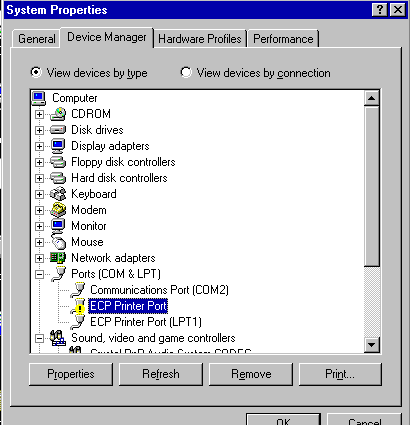
5. Once in the Device's Properties window, click on the tab labeled Resources.
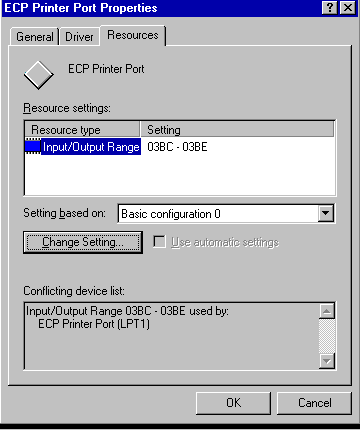
6. Adjust the Resource values until there are no conflicts listed.
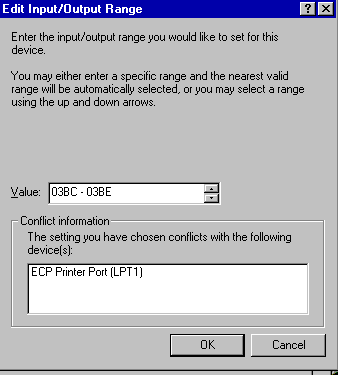
7. Click on the OK buttons until you are asked if you wish to shut down.
8. Click on Yes.
The system will power off. The conflict should be gone when the sytem is turned back on.
Note: The adjustable resources may vary depending on the device you are working with.
|
Search Keywords |
| |
|
Hint Category |
Software Installation/Configuration, Hardware Installation/Configuration, Windows 95, Windows 98 | |
|
Date Created |
06-04-98 | |
|
Last Updated |
29-12-98 | |
|
Revision Date |
29-12-99 | |
|
Brand |
IBM Aptiva | |
|
Product Family |
Aptiva | |
|
Machine Type |
2134, 2136, 2137, 2138, 2139, 2140, 2142, 2144, 2153, 2156, 2158, 2159, 2161, 2162, 2163, 2164, 2168, 2176 | |
|
Model |
all | |
|
TypeModel |
| |
|
Retain Tip (if applicable) |
| |
|
Reverse Doclinks |