

|
52.987 bytes |
Service Hints & Tips |
Document ID: GCOR-38ZL4D |
Aptiva - 2176 TV card installation
Applicable to: EMEA, LA
TV Card:
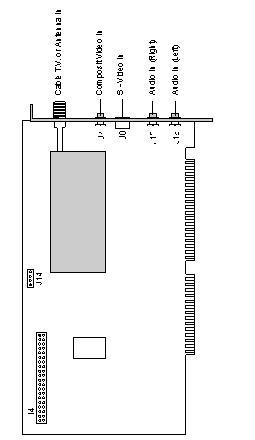
TV Card Installation 2176:
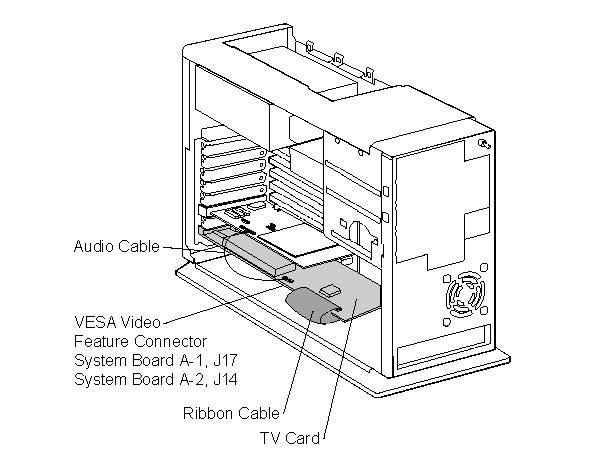
TV Card Software Control:
Task Control Panel
- Use the Task Control Panel to switch the Factory-Installed TV card between TV, Capture, and Teletex modes.
TV Tuner Panel
- Use the TV Tuner panel to control audio volume and muting.
Display Panel
- Use the mouse, the Control panel buttons, or the CTRL key to size the Display panel. The display can be changed to these preset sizes:
Table 1-2. TV card display size
|
160x120 pixels |
CTRL+1 |
|
Search Keywords |
| |
|
Hint Category |
Hardware Installation/Configuration, Video, Adapter Cards | |
|
Date Created |
27-08-96 | |
|
Last Updated |
10-02-99 | |
|
Revision Date |
10-02-2000 | |
|
Brand |
IBM Aptiva | |
|
Product Family |
Aptiva | |
|
Machine Type |
2176 | |
|
Model |
| |
|
TypeModel |
| |
|
Retain Tip (if applicable) |
| |
|
Reverse Doclinks |