

|
8.882 bytes |
Service Hints & Tips |
Document ID: GSMH-3CVDY6 |
|
This document is provided to IBM and our Business Partners to help sell and/or service IBM products. It is not to be distributed beyond that audience or used for any other purpose. |
Notebook CL57SX - Power-on Password
Applicable to: World-Wide
Power-on Password:
To service a computer with an active, unknown, power-on password, do the following.
1. Power-off the computer and unplug the power cord.
2. Remove the keyboard and top cover.
3. Locate the override connector on the system board. Some models use connector J12 (8 pins shown below). Other models use connector J13 (a 2-pin connector).
4. Install a jumper over the pins of the connector as shown.
5. Power-on the computer to erase the password.
6. After POST completes, remove the jumper. Otherwise, you will not be able to reset a power-on password.
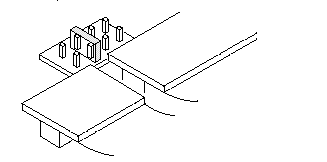
To set the password, start the system programs, select Set features from the Main Menu, then select Set password and unattended start mode , and follow the instructions on the screen.
|
Search Keywords |
| |
|
Hint Category |
Hardware Maintenance Information | |
|
Date Created |
31-12-96 | |
|
Last Updated |
15-04-98 | |
|
Revision Date |
02-04-99 | |
|
Brand |
IBM ThinkPad | |
|
Product Family |
Notebook CL57SX | |
|
Machine Type |
8554 | |
|
Model |
Various | |
|
TypeModel |
| |
|
Retain Tip (if applicable) |
N/A | |
|
Reverse Doclinks |