

|
155.000 bytes |
Service Hints & Tips |
Document ID: MIGR-47D4FJ |
TP 390E - How to change the COM port of the internal modem
Applicable to: World-Wide
This tip applies to the internal Lucent Technologies modem on any model ThinkPad 390E.
The internal modem of the ThinkPad 390E is on the PCI bus rather than the ISA bus like other ThinkPad internal modems. The advantage of not being on the ISA bus is the modem does not require an IRQ resource. To change the COM port of this PCI modem is slightly different from past ThinkPad internal modems.
To change the COM port setting for the internal Lucent Technologies modem, follow the procedure below:
COM PortInput/Output Range
COM1 03F8 - 03FF
COM2 02F8 - 02FF
COM3 03E8 - 03EF
COM4 02E8 - 02EF
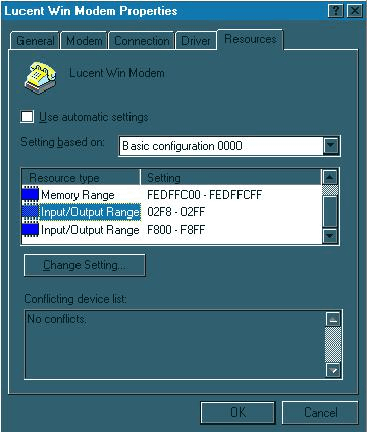
|
Search Keywords |
| |
|
Document Category |
Hardware Installation/Configuration | |
|
Date Created |
28-04-99 | |
|
Last Updated |
28-04-99 | |
|
Revision Date |
10-05-2000 | |
|
Brand |
IBM ThinkPad | |
|
Product Family |
ThinkPad 390E | |
|
Machine Type |
2626, 2624 | |
|
Model |
900; 90A; 90C; 90F; 90J; 90M; 90P; 90S; 90U; AAA; AAB; AAC; AAD; ABA; ABB; ABC; ABD; C00; C0A; C0C; C0F; C0P; C0S; C0U; D00; D0A; D0C; D0F; D0P; D0S; D0U; E00; E0A; E0C; E0F; E0P; E0S; E0U | |
|
TypeModel |
| |
|
Retain Tip (if applicable) |
| |
|
Reverse Doclinks |