

|
329.376 bytes |
Product Information |
Document ID: MIGR-47KP55 |
Netfinity 1000 - Working with drives in bays 5 and 6
Applicable to: World-Wide
Working with drives in bays 5 and 6
Notes
The following illustration identifies the server bays.
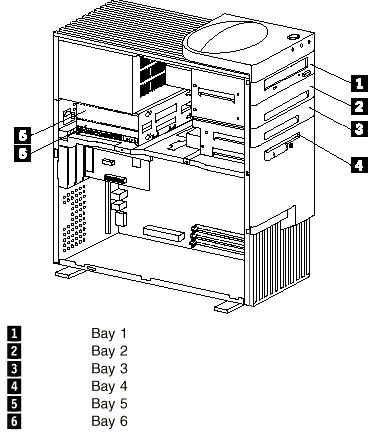
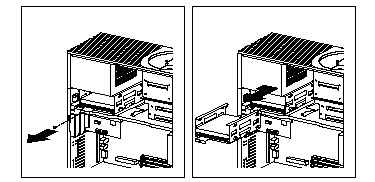
2. If there is a hard disk drive in bay 6, disconnect the cable from the drive in that bay. If there is a drive in
bay 5, disconnect its cable.
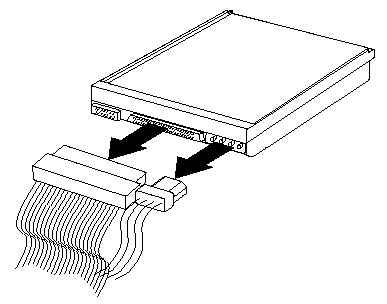
3. If you are removing a drive, remove the screws that hold the drive in the cage and slide the drive out of
the cage.
4. If you are installing a drive in bay 5, turn the drive upside down before you slide it into the bay. This ensures that the drive connector will align with and attach properly to the cable connector.
When you install the four screws that come with the drive, attach them to the drive from the top.
The following illustration shows a drive being installed in bay 5.
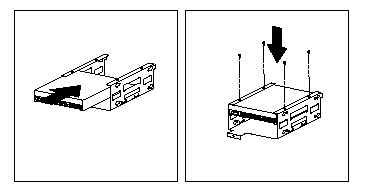
5. If you are installing a drive in bay 6, turn the drive upside down before you slide it into the bay. This
ensures that the drive connector will align with and attach properly to the cable connector.
If the server comes with a drive installed in bay 6, two screws are attached to each side of the drive assembly. Therefore, if you remove a drive from bay 6 and install another drive in that bay, use the screws that come with the preinstalled drive.
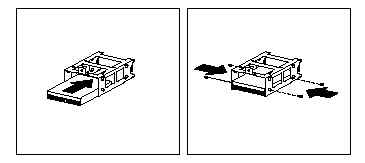
Note
When using the rubber grommets (washers) to attach the drive to the rear drive bay assembly, you must use the screws provided in the tray in bay 2.
6. Reinstall the rear drive bay assembly and secure it with the screw that you removed in step 1.
7. Attach the cables to the drive, as shown in the following illustration.
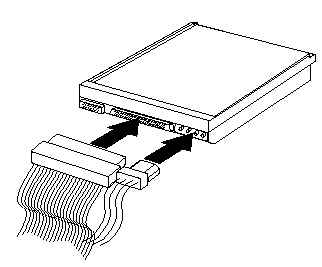
8. If you want to install or remove any other options, do so now. Otherwise, go to Completing the
installation.
|
Search Keywords |
| |
|
Document Category |
| |
|
Date Created |
04-05-99 | |
|
Last Updated |
14-05-99 | |
|
Revision Date |
15-05-2000 | |
|
Brand |
IBM PC Server | |
|
Product Family |
Netfinity 1000 | |
|
Machine Type |
8477 | |
|
Model |
All | |
|
TypeModel |
| |
|
Retain Tip (if applicable) |
| |
|
Reverse Doclinks |