

|
22.870 bytes |
Product Information |
Document ID: MCGN-46BJWM |
Netfinity EXP10 - Drives (Hot-Swap)
Applicable to: World-Wide
Source: HMM
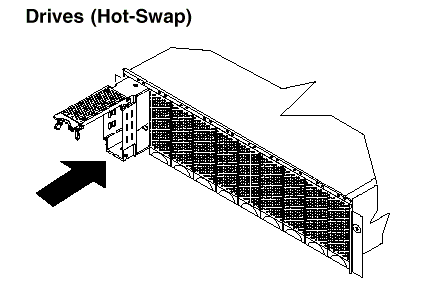
To remove the hot-swap drives:
1. Pull on the bottom of the tray lever to release the lever.
2. Lift the lever and slide the drive out of the slot.
3. Install the new drive, making sure at least ten seconds have passed before you install the new drive tray. Unlatch and open the drive lever and insert the
drive.
4. Lock the lever in place.
5. Check the LEDs.
a. When drives are ready for use, the green Active LEDs should be off and the Power/Fault LEDS should be glowing green.
b. If Power/Fault light is amber, remove the drive from the unit; wait 10 seconds, then reinstall the drive. If the SCSI adapter is the IBM ServeRAID, see the ServeRAID User's Guide for additional information and procedures on changing the state of the drive from the current Default state to any other state (such as HSP, RDY, and rebuild drive to ONL). The amber LED should go off within 10 seconds of the drive state change to something other than DDD.
If the SCSI adapter is the IBM ServeRAID II, the drive may automatically reset to either a hotspare (HSP) or be rebuilt (ONL). See the ServeRAID II User's Guide for additional information. If the state change in the ServeRAID II configuration does not change automatically (amber LED does not go off), then refer to the ServeRAID II User's Guide for instructions on how to perform a manual drive state change. The amber LED should go off within 10 seconds of a drive change to something other than DDD.
The following table shows the LED status on the drives:
|
Active LED |
Green |
Glows intermittently during read/write or inquiry |
|
Power/Fault LED |
Green |
Glows when a drive is installed. |
|
Power/Fault LED |
Amber |
Glows to indicate a drive failure or blinks to indicate a drive rebuild command to the drive. |
|
Search Keywords |
| |
|
Document Category |
Diagrams | |
|
Date Created |
25-03-99 | |
|
Last Updated |
21-05-99 | |
|
Revision Date |
| |
|
Brand |
IBM PC Server | |
|
Product Family |
Rack/Storage Enclosures | |
|
Machine Type |
3520 | |
|
Model |
ALL | |
|
TypeModel |
| |
|
Retain Tip (if applicable) |
| |
|
Reverse Doclinks |