

|
210.603 bytes |
Service Hints & Tips |
Document ID: LWIK-3RZHFD |
TP 600 - Installing memory
Applicable to: World-Wide
Increasing memory capacity is an effective way to make programs run faster. You can increase the amount of memory in your computer by installing a dual inline memory module (DIMM), available as an option.
To install the DIMM, do the following:
1.) Power off the computer; then disconnect the AC adapter and all cables from the computer.
2.) Close the LCD, turn the computer over and then remove the battery pack.
3.) Loosen the screw on the memory slot cover; then remove the cover.
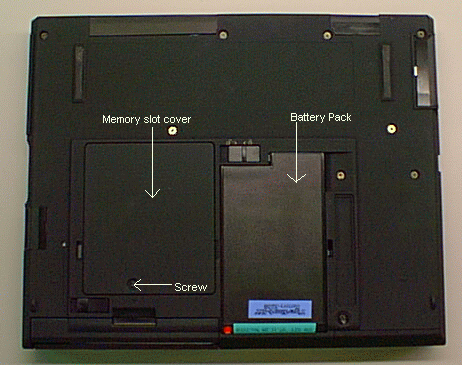
4.) Install the DIMM into the memory slot.
o Find the notch on the side of the DIMM.
o Line up the notch on the DIMM with the notch in the memory slot and insert the DIMM at an angle of approximately 20 degrees into the socket; then press it
firmly.
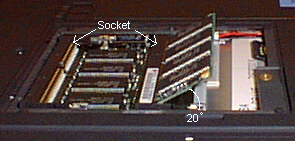
o Pivot the DIMM until it snaps into place.
|
Search Keywords |
| |
|
Hint Category |
Installation/Removal Procedures | |
|
Date Created |
24-02-98 | |
|
Last Updated |
19-01-99 | |
|
Revision Date |
19-01-2000 | |
|
Brand |
IBM ThinkPad | |
|
Product Family |
ThinkPad 600 | |
|
Machine Type |
2645, 2646 | |
|
Model |
Various | |
|
TypeModel |
| |
|
Retain Tip (if applicable) |
| |
|
Reverse Doclinks |