

|
48.323 bytes |
Service Hints & Tips |
Document ID: PFAN-3UHPQJ |
|
This document is provided to IBM and our Business Partners to help sell and/or service IBM products. It is not to be distributed beyond that audience or used for any other purpose. |
TP 600 - False 192 POST error when CMOS battery is dead or removed
Applicable to: World-Wide
SYMPTOM:
System gives a 192 POST error on power on.
CONFIGURATION:
Any model Thinkpad 600.
SOLUTION:
When a 192 POST error appears, first check to see if a functional CMOS backup battery is
properly attached. The instructions for doing so are given below and also can be found
on page 18 of the Hardware Maintenance Manual.
 - click here to download the entire ThinkPad 600 Hardware Maintenance Manual.
- click here to download the entire ThinkPad 600 Hardware Maintenance Manual.
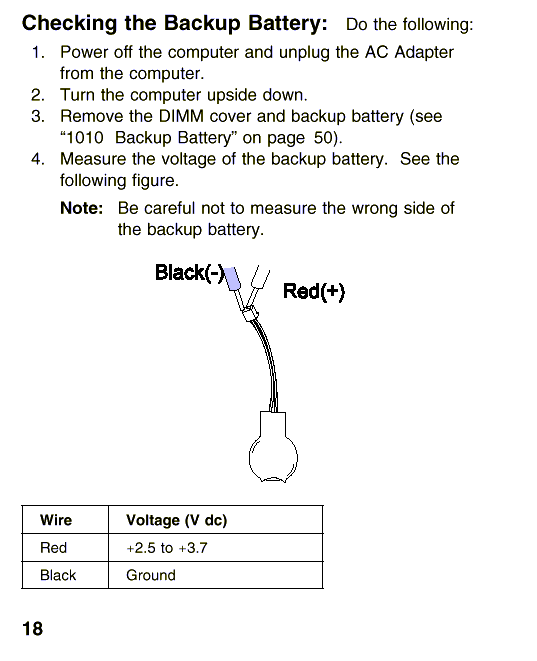
The 192 error is defined as a 'fan error' in the HMM; however, in some cases the error is caused
by the CMOS battery. If the battery is not within the specified limits, replace it. This may resolve
the error.
If a functional CMOS backup battery is properly attached and the 192 POST error persists, follow
the normal FRU replacement procedure outlined in the Hardware Maintenance Manual.
ADDITIONAL INFORMATION:
The cause and solution to this problem are being investigated. In the mean time, servicers
should be aware of this issue so that time is not wasted replacing functioning FRUs.
Also note that if the system is powered on without a CMOS battery in place, a 192 error will occur.
Ensure that a good battery is in place before powering up a system.
|
Search Keywords |
| |
|
Hint Category |
Hardware Maintenance Information, Power | |
|
Date Created |
15-05-98 | |
|
Last Updated |
19-01-99 | |
|
Revision Date |
19-01-2000 | |
|
Brand |
IBM ThinkPad | |
|
Product Family |
ThinkPad 600 | |
|
Machine Type |
2645, 2646 | |
|
Model |
| |
|
TypeModel |
| |
|
Retain Tip (if applicable) |
| |
|
Reverse Doclinks |