

|
41.046 bytes |
Service Hints & Tips |
Document ID: MNOK-3UUS2L |
Aptiva - 2138 - How to connect CD-ROM audio cable
Applicable to: World-Wide
Locate the four pin audio cable connection on the back of the CD-ROM drive, this is normally labeled AUDIO or CD-AUDIO, and connect one end of the audio cable.
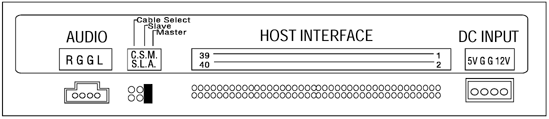
On the motherboard locate socket CN15, circled in red below, and connect the other end of the audio cable.

|
Search Keywords |
| |
|
Hint Category |
Audio, CD-ROM Drives, Cables, Hardware Installation/Configuration | |
|
Date Created |
26-05-98 | |
|
Last Updated |
11-01-99 | |
|
Revision Date |
11-01-2000 | |
|
Brand |
IBM Aptiva | |
|
Product Family |
Aptiva | |
|
Machine Type |
2138 | |
|
Model |
E76; E7C; E86; E8C; E80; E81; E82; E83; E8S; E48; E58; EV5; EG6 | |
|
TypeModel |
| |
|
Retain Tip (if applicable) |
| |
|
Reverse Doclinks |