

|
16.354 bytes |
Service Hints & Tips |
Document ID: VLAR-3F3RXJ |
Flight Controller Joystick - Operation and care procedures (US Only)
Applicable to: United States
Product Number: 76H0130
Field Replacement Unit: 76H1572
Product Description: Flight Controller Joystick
Announce Date: September 24, 1996
Your new Flight Controller Joystick brings added control, speed and firepower to your computer game program.
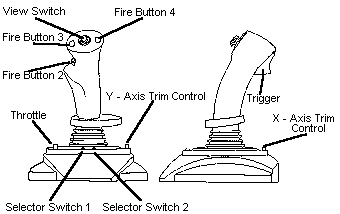
Operating the Flight Controller:
Cursor Centering:
After starting your game software, move the cursor on the computer screen by moving the joystick handle in the corresponding direction. To stop the cursor from moving, bring the joystick handle back to the center position. If the cursor moves around the screen without movement of the joystick, adjust the X-Axis control until the cursor is centered left-to-right on the screen. Then adjust the Y-Axis control until the cursor is centered top-to-bottom on the screen.
Trim Controls (X-Axis and Y-Axis):
There are two trim controls on the joystick. Adjust the X-Axis trim control until the cursor is centered left to right. Adjust the Y-Axis trim control until the cursor is centered top to bottom.
Fire Buttons:
The joystick comes with four buttons that will have different functions, depending on your game program. Please check your software guide to learn which functions are controlled by which button on the joystick.
For multiple-shot firing...
Move selector switch 2 to the right position. Then squeeze the trigger and hold it down.
For single-shot firing...
Move selector switch 2 to the left position. Then squeeze the trigger.
Note: Use the throttle wheel to control the speed of the cursor.
Throttle:
To activate the throttle, move selector switch 1 to its left position. Rotate the throttle dial towards you to decrease speed. Rotate the throttle dial away from you to increase speed.
Note: If your game program requires a number for the joystick being used, indicate 1+ or 2. This allows you to use the throttle with most programs that support this function.
View Switch:
To activate the view switch, move selector switch 1 to its right position. If your game program supports the view switch, you can use it to move the cursor in four additional directions. The basic cursor movement directions are left right, up and down.
Care of the Flight Controller:
1. Turn off your computer.
2. Disconnect the Flight Controller cable from the computer
3. Wipe the surface of the Flight Controller with a damp cloth. Do not wet the internal components.
4. Reconnect the Flight Controller cable.
5. Restart your computer.
Keywords: OBI, 76H0130, 76H1572, Accessories, Flight Controller, Joystick, Operation, Care, Operate
|
Search Keywords |
| |
|
Hint Category |
Hardware Maintenance Information, Joysticks | |
|
Date Created |
11-03-97 | |
|
Last Updated |
25-05-99 | |
|
Revision Date |
26-05-2000 | |
|
Brand |
IBM Options | |
|
Product Family |
Input Devices | |
|
Machine Type |
Joys | |
|
Model |
130 | |
|
TypeModel |
| |
|
Retain Tip (if applicable) |
| |
|
Reverse Doclinks |