

|
55.820 bytes |
Service Hints & Tips |
Document ID: MNOK-3T7SCW |
Aptiva - 2161/2162 How to install/remove video memory
Applicable to: World-Wide
The video memory for these systems is available from ATI Technologies. The memory connects to locations JP9 and JP10 on the system board as shown highlighted below.
NOTE: Power off and unplug the system before adding or removing components from the system board.
To access the video memory connectors, it is necessary to remove all adapter cards as well as the riser card.
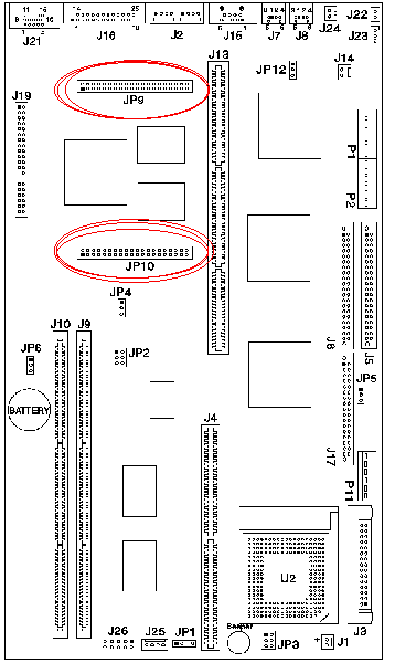
|
Search Keywords |
| |
|
Hint Category |
Hardware Installation/Configuration, Memory, Video | |
|
Date Created |
03-04-98 | |
|
Last Updated |
10-12-98 | |
|
Revision Date |
10-12-99 | |
|
Brand |
IBM Aptiva | |
|
Product Family |
Aptiva | |
|
Machine Type |
2161, 2162 | |
|
Model |
All | |
|
TypeModel |
| |
|
Retain Tip (if applicable) |
| |
|
Reverse Doclinks |