

|
51.915 bytes |
Service Hints & Tips |
Document ID: LWIK-42EK39 |
TP 1400 - Front view
Applicable to: China, Japan, Korea, Taiwan, Canada, United States
Please note that not all models of the ThinkPad i Series 1400 come with an integrated modem.
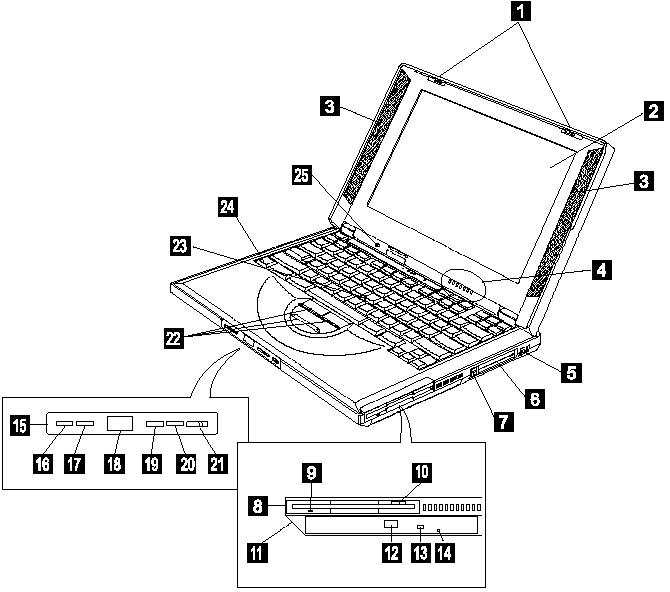
|
1 |
The LCD latches release the LCD when pressed and allow it to |
|
2 |
The color LCD screen displays computer output. |
|
3 |
The left and right internal speakers generate stereo sound. |
|
4 |
The indicator panel consists of the system-status indicators and |
|
5 |
The internal modem port is used for connecting your com-puter |
|
6 |
The PC Card slots accept PC Cards. |
|
7 |
The PC Card eject buttons eject the PC Card from the PC Card |
|
8 |
The diskette drive. |
|
9 |
The diskette-drive-activity indicator lights up when the computer |
|
10 |
The diskette-eject button ejects the diskette from the diskette |
|
11 |
The CD-ROM drive. |
|
12 |
The CD-ROM eject button ejects the CD-ROM tray . |
|
13 |
The CD-ROM access indicator is on when data is read from a |
|
14 |
The manual-eject hole is used to eject the CD-ROM tray when it |
|
15 |
The audio CD control panel allows your computer to function like |
|
16 |
The previous track button jumps to the previous track in the |
|
17 |
The next track button jumps to the next track in the audio CD. |
|
18 |
The audio CD status LCD displays the current track number in |
|
19 |
The play/pause button plays or pauses audio CD playback. |
|
20 |
The stop/eject button stops audio CD playback and ejects the |
|
21 |
The audio CD power button turns the audio CD player on and off |
|
22 |
The TrackPoint buttons work with the TrackPoint (23) and func-tion |
|
23 |
The TrackPoint is a built-in pointing device that provides a func-tion |
|
24 |
The Fn key is used with the function keys to activate the Fn key |
|
25 |
The built-in microphone captures sound and voice when it is |
|
Search Keywords |
| |
|
Document Category |
General Information | |
|
Date Created |
20-11-98 | |
|
Last Updated |
24-11-98 | |
|
Revision Date |
| |
|
Brand |
IBM ThinkPad | |
|
Product Family |
ThinkPad i Series 1400 | |
|
Machine Type |
2611 | |
|
Model |
410; 450; 41F; 45F; 434; 454; 41C; 41T; 41K; 45K | |
|
TypeModel |
| |
|
Retain Tip (if applicable) |
| |
|
Reverse Doclinks |