

|
71.165 bytes |
Service Hints & Tips |
Document ID: MCGN-3R4Q86 |
|
This document is provided to IBM and our Business Partners to help sell and/or service IBM products. It is not to be distributed beyond that audience or used for any other purpose. |
PC Server 325 - Power Supply
Applicable to: World-Wide
|
Note |
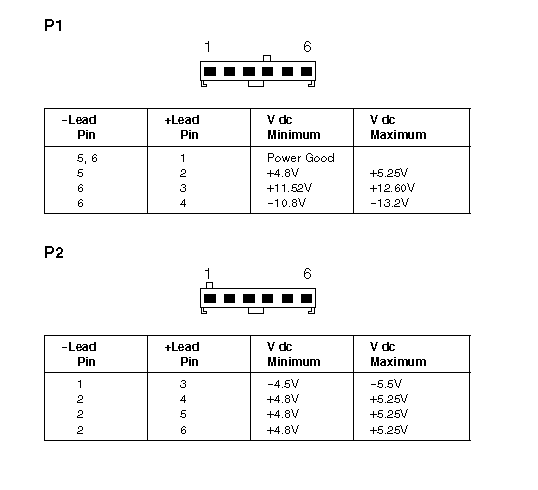
P3

|
Search Keywords |
| |
|
Hint Category |
Hardware Maintenance Information, Power | |
|
Date Created |
26-01-98 | |
|
Last Updated |
12-08-98 | |
|
Revision Date |
11-08-99 | |
|
Brand |
IBM PC Server | |
|
Product Family |
PC Server 325 | |
|
Machine Type |
8639 | |
|
Model |
PB0; PT0; PTW; RB0; AAB; 1RY; 2RY; CM0; ZB0; ZBW; ZM0; ZMW; ZS0; ZSW; ZT0; ZTW; ZBR | |
|
TypeModel |
| |
|
Retain Tip (if applicable) |
| |
|
Reverse Doclinks |