

|
34.237 bytes |
Service Hints & Tips |
Document ID: BMOE-3Q8M4Z |
Aptiva - Reseating the host adapter card
Applicable to: World-Wide
Warning: The system board, processor, adapter cards, SIMMs, video memory modules, and upgrade processors can be damaged by electrostatic discharge. Use an electrostatic discharge (ESD) strap to establish personal grounding. If you don't have an ESD strap, establish personal grounding by touching a ground point with one hand before touching the static-sensitive components.
Note: Before removing the system cover, power off the system unit, unplug all power cords from electrical outlets, disconnect any interconnecting cables, and disconnect any telephone cords. The power supply might contain +5 V DC auxiliary power when the system is powered off. Be sure to unplug the power cord before working inside the system.
1. Power the system off, unplug the Media Console umbilical cable (This is the large black cable which connects the media console to the system unit), and disconnect the power cable from the back of the system unit.
2. Remove the system cover.
3. Lay the system unit on the side and identify the host card as shown below:
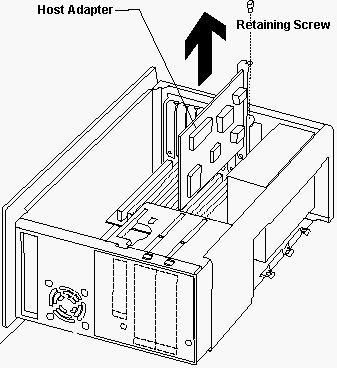
4. Once you have identified the host card, disconnect all of the cables that are attached to the host card, being sure to take note of the location at which each cable connects to the host card.
5. Locate and remove the retaining screw that holds the host adapter in place. Once the screw has been removed, pull the card straight back out of its slot. Special attention must be paid to the clips that hold the umbilical cord in place so that they do not catch and hold the exterior of the system as the card is removed.
6. Push the card firmly back into its slot making sure the edge connector is aligned properly with the slot before applying pressure. Reconnect all the cables in their respective connectors, and ensure that all the connections are secure.
7. Return the unit to its upright position and reconnect the power cables, video cables, and then media console umbilical cable. Power the system back on.
|
Search Keywords |
| |
|
Hint Category |
Adapter Cards, Hardware Installation/Configuration | |
|
Date Created |
29-12-97 | |
|
Last Updated |
10-02-99 | |
|
Revision Date |
10-02-2000 | |
|
Brand |
IBM Aptiva | |
|
Product Family |
Aptiva | |
|
Machine Type |
2142, 2159, 2162 | |
|
Model |
All | |
|
TypeModel |
| |
|
Retain Tip (if applicable) |
| |
|
Reverse Doclinks |