

|
24.537 bytes |
Service Hints & Tips |
Document ID: JBRS-3ACTUM |
TP 760CD/ED - Video Overlay Driver error message when trying to play MPEG files
Applicable to: United States
Symptom:
When trying to play the MPEG sampler CD from inside Windows, an error message about Video Overlay Driver is displayed and you cannot see an MPEG file displayed or hear audio.
Solution:
To play MPEG files, Enhanced video must be enabled. By default, this is switched off. To enable the Enhanced video, do the following:
1.) Simply double click on the ThinkPad Features icon which is shown below.

2.) The ThinkPad Features window pops up.
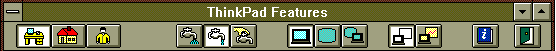
3.) Click once on the following button which is located in the upper right corner:

4.) Click on the Enable button as shown below.
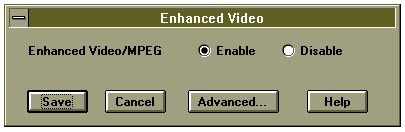
5.) Next, check that the MPEG playback is enabled by clicking on Advanced...
Verify the MPEG playback button is marked.
6.) Choose Save.
7.) Exit Windows and COLD re-boot your computer by turning it off and then back on again after a few seconds. This error message should not occur anymore.
|
Search Keywords |
| |
|
Hint Category |
Enhanced Video | |
|
Date Created |
09-10-96 | |
|
Last Updated |
01-04-98 | |
|
Revision Date |
14-03-2002 | |
|
Brand |
IBM ThinkPad | |
|
Product Family |
ThinkPad 760CD, ThinkPad 760ED | |
|
Machine Type |
9546 | |
|
Model |
Various | |
|
TypeModel |
| |
|
Retain Tip (if applicable) |
| |
|
Reverse Doclinks |