

|
315.591 bytes |
Service Hints & Tips |
Document ID: PMYS-3K4JAA |
Aptiva - Default settings for Ring Central
Applicable to: World-Wide
1) On 2159, 2161, 2176C6Z, and 2162 systems, click Start -> Programs -> Aptiva Productivity -> Aptiva Communications -> Ring Central.
On 2140 and 2142 systems, click Start -> Programs -> Ring Central -> Ring Central.
2) If this is the first time the program has been opened, the 'Setup Wizard' will start. Step through this and enter appropriate information. Some versions of Ring Central allow you to click on 'Cancel' and 'Yes,' in order to postpone registration. The 'Ring Central' screen should look like Figure #1.
2159, 2161,2162, and 2176C6Z Models

2140 and 2142 models
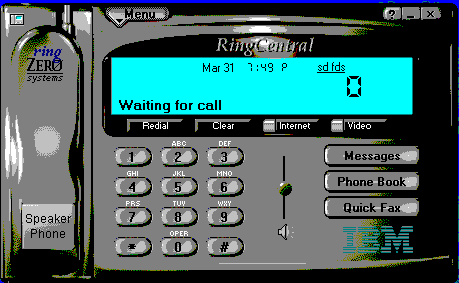
Figure # 1
This is the ready-state of 'Ring Central'. As long as it is running, either minimized or maximized, you will be able to receive voice-mail or faxes. It is possible to receive E-mail but that will require additional configuration which is not covered in this document.
3) Click on 'Menu', then go down and click on 'Options'. Click on 'Mailbox' if it is not already selected. and verify that it is configured as shown in Figure #2.
2159, 2161,2162, and 2176C6Z Models
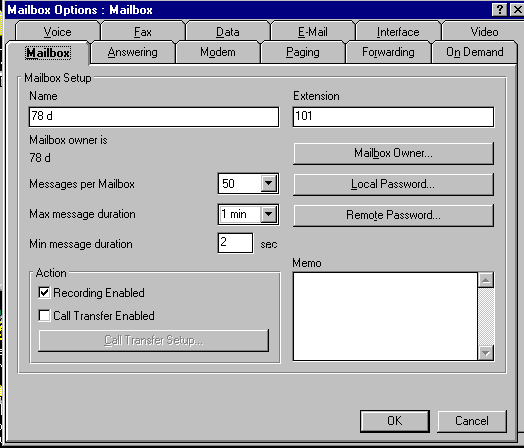
2140 and 2142 models
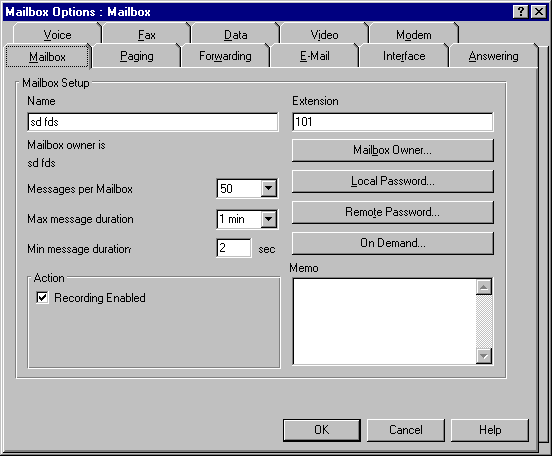
Figure #2
4) Left-click on 'Answering' and verify that it is configured as shown in Figure #3.
2159, 2161, 2162, and 2176C6Z Models
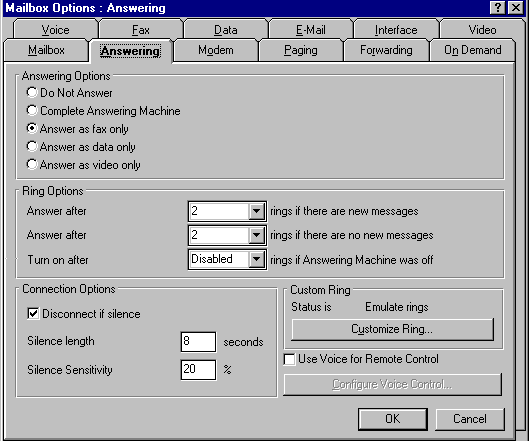
2140 and 2142 models
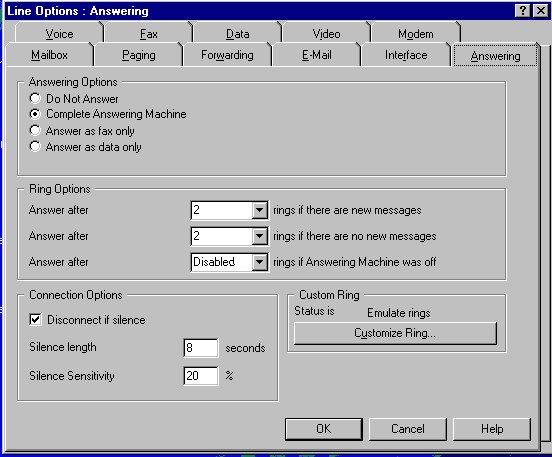
Figure #3
5) Left-click on 'Modem' and verify that it is configured as shown in Figure #4.
2159, 2161, 2162, and 2176C6Z Models
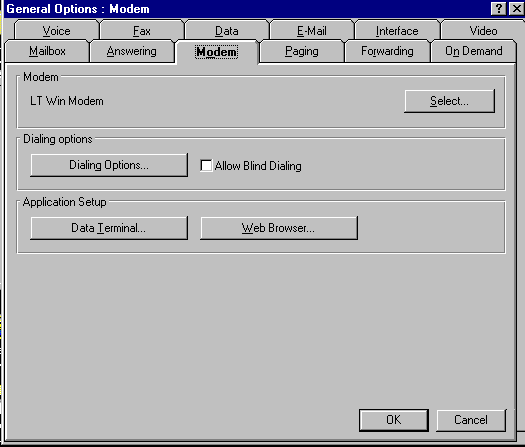
2140 and 2142 models
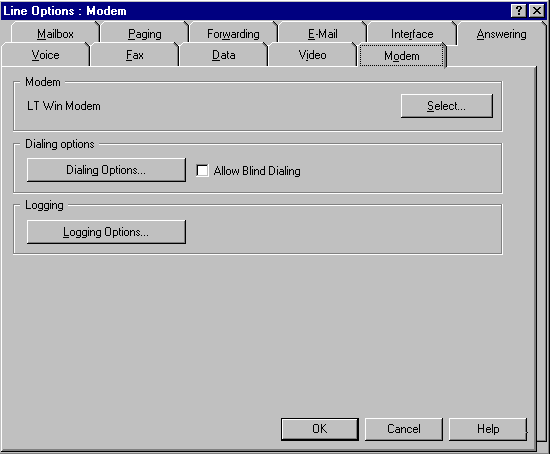
Figure #4
6) Left-click on 'Select'. Verify that the correct modem has been selected:
For 2159-S64 through S78, 'IBM Aptiva V34 Mwave Modem,'
For 2159-S80 & S90, 'AT&T Win Modem,'
For 2161, 2162, 2140, and 2142 series, 'LT Win Modem.'
Then click 'Properties', click 'Connection', and verify that it looks like Figure #5.
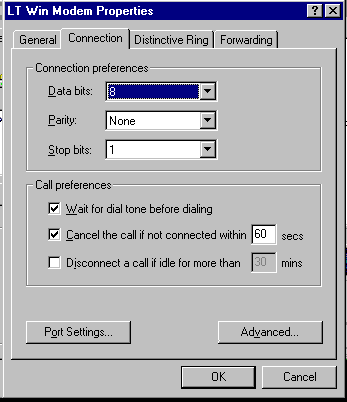
Figure #5
7) Click 'OK' twice to get back to the 'Modem' screen, then click on the 'Dialing Options' button and verify that it is setup as shown in Figure #6. Insert your correct area code in the 'Area code' box and '1' in the 'For long distance' box. There also is an option to disable call-waiting. This restricts an incoming call from disrupting a FAX or a file download. The code for this is available from your local telephone company. It is usually something like '*70'.
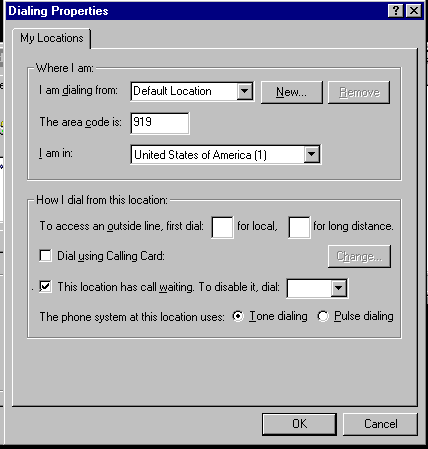
Figure #6
8) At this point 'Ring Central' has the default settings needed to receive voice mail or faxes.
|
Search Keywords |
| |
|
Hint Category |
Communications Software, Software Installation/Configuration | |
|
Date Created |
18-07-97 | |
|
Last Updated |
08-12-98 | |
|
Revision Date |
08-12-99 | |
|
Brand |
IBM Aptiva | |
|
Product Family |
Aptiva | |
|
Machine Type |
2136, 2137, 2138, 2140, 2142, 2159, 2161, 2162, 2176 | |
|
Model |
C6Z; 9R1; 28R; 29R; 30R; 31R; 33R; 35R; 37R; 41R; 54S; 56S; 57S; 58S; B86; B87; B97; D81; D91; E81; E91; G86; G96; G97; H86; H96; P81; P91; Q3C; Q81; Q91; S35; S3C; S8C; S8H; S9C; S9H; S9M; SIB; U81; U91; V86; V96; X8C; X9D; 21R; 22R; 24R; 25R; 38R; 460; 461; 462; 471; C3D; C3E; C85; C8E; C8F; C8H; C8M; C8X; C9E; C9F; C9S; C9X; D34; D64; D84; E34 E64; E84; F34; F64; F84; G66; G76; H66; H76; J66; J76; L81; L91; M81; M91; N63; N64; N74; N81; N91; T71; T81; T84; T85; T8B; T8C; T8E; T8F; T94; T95; T9D; T9E; TAE; TAF; 13R; 14R; 15R; 16R; 17R; 18R; 19R; 20R; B60; B65; B75; B80; B85; B95; S64; S66; S74; S76; S78; S7H; S80; S90; E17; E27; E37; E47; E03; E05; E06; E07; E08; E15; E1F; E25; E2F; E35; E3F; E45; E4F; E57; E1A; E2A; E4A; L31; L35; L3F; L44; L46; L45; L51; L5H; L61; L6D; L71; L7M; LD2; LG2; LQ1; LQ2; LQ3; LQ4; LQ5; LQ6; LQ7; LV2; LG2; LG3; LG4; LV4; LG5; LV5; L66; L67; L87; S34; S35; S36; S44; S45; S46; S57; S61; S62; S67; S6F; S6H; S6S; SG1; SG2; SQ1; SQ2; SV1; SV2; E48; E58; EV5; EG6 | |
|
TypeModel |
| |
|
Retain Tip (if applicable) |
| |
|
Reverse Doclinks |