

|
13.756 bytes |
Service Hints & Tips |
Document ID: DJON-3KLVHH |
Aptiva - How to connect telephone cables to Aptiva systems
Applicable to: World-Wide
Many Aptiva systems ship with built-in modems that can be used to connect to other computers through the telephone system. In order for the modem to function properly, the phone lines attached to the modem must be connected correctly.
NOTE:
All Aptiva systems with modems ship with analog modems. Before attempting to connect your Aptiva to the phone system, make sure that you are connecting to an analog telephone line. Connecting the Aptiva to digital phone lines can damage the modem. Most residential areas use analog telephone lines, but many businesses and hotels employ PBXs, or other digital phone systems.
Instructions for Connecting Phone Lines
Aptiva systems with Mwave modems:
Mwave modems require a short cable, that appears to be a phone line splitter, called a dongle. It has connections which allow an external telephone receiver or handset to be connected, as well as the computer. It is necessary for the proper connection of the computer to the phone line and must be used EVEN IF AN EXTERNAL TELEPHONE RECEIVER IS NOT CONNECTED. Connection of the telephone line directly into the phone jack on the computer will result in loss of functionality. The Mwave dongle is a 10-inch length of phone cord with a single male connector at one end, and a plastic box with two female sockets at the opposite end. The male end of the dongle plugs directly into the phone connector on the Mwave card on the back of the computer. The phone line from the telephone wall outlet plugs into the female socket that is labeled with a picture of a phone jack. If an external phone is to be connected, it will plug into the female connector that is labeled with a picture of a telephone. These connections must not be reversed. A diagram of this connection is shown below.
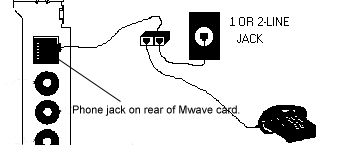
Figure 1: Mwave dongle connection.
Aptiva systems with AT&T, Lucent Technologies, or Rockwell WinModems:
The AT&T, Lucent Technologies, and Rockwell WinModems have two phone connectors on the back of the modem cards. The connectors are labeled line and phone. The phone line from the wall outlet should be connected to the modem jack labeled line. If an external handset is to be connected, attach it to the jack labeled phone.
|
Search Keywords |
| |
|
Document Category |
Modems, Hardware Installation/Configuration | |
|
Date Created |
04-08-97 | |
|
Last Updated |
08-12-98 | |
|
Revision Date |
11-08-99 | |
|
Brand |
IBM Aptiva | |
|
Product Family |
Aptiva | |
|
Machine Type |
2134, 2136, 2137, 2138, 2139, 2140, 2142, 2144, 2153, 2156, 2158, 2159, 2161, 2162, 2163, 2168, 2176 | |
|
Model |
All | |
|
TypeModel |
| |
|
Retain Tip (if applicable) |
| |
|
Reverse Doclinks |