

|
84.269 bytes |
Service Hints & Tips |
Document ID: MNOK-3UDSBM |
Aptiva - Setting your Windows 95 system to record using a microphone
Applicable to: World-Wide
Connecting a microphone to an Aptiva
1. Locate the microphone. If the microphone did not come with the system, you will need to purchase a microphone with a 1/8th" stereo, phono connector.
2. Locate the "MIC" phono jack on the back of the Aptiva. ( On newer systems, the jack will be orange in color). On all other machines this is the jack closest to the edge of the computer, usually denoted by "MIC".
3. Plug the 1/8th" connector into the "MIC" jack.
Configuring the microphone and recording on Windows 95 preloads:
- Original version of Audiostation
1. Boot into Windows 95.
2. To open the Audiostation, click on Start -> Programs -> Aptiva Entertainment -> Music Center -> Audiostation.
3. Make sure the audio mixer is showing on the screen. If it is not, click on the button directly beside the question mark at the center of the top of the window.
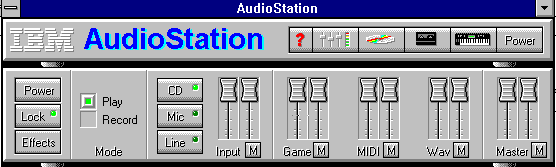
4. If you wish to use the microphone for recording, click on the box to the left of the word "Record".The button should turn red.
5. Now click on the button that says "MIC". the green light should illuminate when this is done correctly. Make sure the "M" beneath the "Input" levers is black with grey background. If it is grey with a black background, the Input is muted. Some systems have a light instead of an "M" beneath the volume control levers. If the light is on, the MIC is muted, if it is off the MIC is enabled.
6. Now locate the .wav player within Audiostation. (If it is not on screen click on the cassette icon on the power bar.) Click on the red button on the .wav player. The light on the button will begin flashing.
7. Click on the Play button (denoted by the single arrow pointing to the right) and begin speaking into the microphone. Adjust the volume lever marked "Input" to desired level.

- Updated version of Audiostation
1. Boot into Windows 95.
2. To open the Audiostation, click on Start -> Programs -> Aptiva Entertainment -> Audiostation -> Audiostation.
3. Make sure the audio mixer is showing on the screen. If it is not, click on the button directly beside the question mark at the center of the top of the screen.
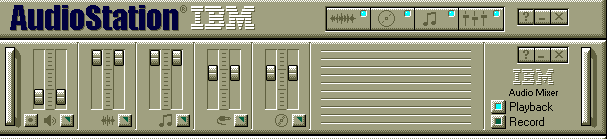
4. There will be a box labeled "Record" to the right of the volume control levers. Click on the box to the left of the word record.
5. Locate the picture of a microphone.
6. Make sure the microphone is not muted. i.e. if the triangle in the box beneath the audio levers is illuminated, the microphone is muted.
7. Adjust the volume levers above the photo of the MIC to desired levels.
8. Now locate the .wav player within audio station. (If it is not on screen click on the cassette icon on the power bar.)

9. Click on the record button denoted by the circle. (The button should begin flashing red)
10. Click on the play button denoted by the single arrow pointing to the right, and speak into the microphone.
Note: Different versions of Audiostation may vary in appearance.
|
Search Keywords |
| |
|
Hint Category |
Audio | |
|
Date Created |
11-05-98 | |
|
Last Updated |
13-05-98 | |
|
Revision Date |
12-05-99 | |
|
Brand |
IBM Aptiva | |
|
Product Family |
Aptiva | |
|
Machine Type |
2134, 2136, 2137, 2138, 2140, 2142, 2144, 2159, 2161, 2162, 2168, 2176 | |
|
Model |
351; 353; 361; 440; 445; 446; 6R6; C21; J31; J3A; J3X; J51; J52; JDA; JSN; K01; K21; K22; K23; K31; K32; K52; L01; L21; L22; L23; L31; L32; L52; L6T; P01; P21; P22; P23; P31; P32; P52; E10; E11; E12; E13; E14; E15; E16; E20; E21; E22; E23; E24; E25; E26; E27; E30; E31; E32; E33; E34; E35; E36; E40; E42; E44; E45; E46; E54; E55; E56; E64; E65; E66; ED1; ED2; ED3; ED4; E02; E03; E04; E05; E06; E10; E11; E12; E13; E14; E15; E16; E17; E1F; E20; E21; E22; E23; E24; E25; E26; E27; E2F; E30; E31; E32; E33; E34; E35; E36; E37; E3F; E40; E41; E42; E43; E45; E46; E47; E4F; E50; E54; E64; E74; E84; E51; E53; E61; E63; E71; E73; EV1; EV3; EG1; EG3; E56; E5C; E76; E7C; E2H; E8F; E86; E8C; EL1; EK1; EL2; EK2; EL3; EK3; E80; E81; E82; E83; E48; E57; E58; EQ1; EQ2; EQ3; EV1; EV3; EV5; EG1; EG3; EG6; L17; L27; L31; L35; L37; L3F; L45; L47; L51; L5H; L61; L6D; L71; LG2; LQ1; LQ2; LQ3; LV2; SQ1; SQ2; S34; S35; S36; S44; S45; S46; S57; S61; S62; S67; S6F; S6H; S6S; SG1; SG2; SQ1; SQ2; SV1; SV2; M31; C31; 3R4; M41; C41; 3R5; M51; C51; 3R6; M52; 4R1; M53; C53; 4R2; M55; 2R9; M56; 3R3; M57; 3R1; M61; C61; 3R7; M62; 4R0; M63; 4R9; M71; 3R9; M72; 4R3; M91; 5R5; 900; 910; 911; 91W; 914; 921; 92W; 931; 93W; 932; 9W2; 934; 935; 937; 930; 941; 94W; 951; 95W; 964; 96W; LL1; LL2; LL3; LL4; LL5; LL6; X10; X20; X30; W30; X40; Y10; Y20; Y30; Y40; Z10; Z20; Z30; Z40; N30; N40; N41; N50; N51; N60; N61; N71; A10; A12; A14; A15; A40; A44; A45; A50; A51; A52; A90; A92; A94; C45; 120; 121; 123; 131; 132; 133; 141; 142; 152; 154; 161; 162; 163; 171; 172; 182; L11; L15; L16; K25; K26; L33; K33; L43; K43; L35; K35; L45; K45; KU5; L55; K55; L65; K65; L66; K66; U11; U15; U16; U33; U43; U35; U45; U55; U65; U66; X17; X27; X37; X47; Y17; Y27. Y37; Y47; Z17; Z27; Z37; Z47; S20; S50; S55; S65; S64; S74; S75; W37; W47; 13R; 14R; 15R; 16R; 17R; 18R; 19R; 20R; B60; B65; B75; B80; B85; B95; S64; S66; S74; S76; S78; S7H; S80; S90; 21R; 22R; 24R; 25R; 38R; 460; 461; 462; 471; C3D; C3E; C85; C8E; C8F; C8H; C8M; C8X; C9E; C9F; C9S; C9X; D34; D64; D84; E34 E64; E84; F34; F64; F84; G66; G76; H66; H76; J66; J76; L81; L91; M81; M91; N63; N64; N74; N81; N91; T71; T81; T84; T85; T8B; T8C; T8E; T8F; T94; T95; T9D; T9E; TAE; TAF; 28R; 29R; 30R; 31R; 33R; 35R; 37R; 41R; 54S; 56S; 57S; 58S; B86; B87; B97; D81; D91; E81; E91; G86; G96; G97; H86; H96; P81; P91; Q3C; Q81; Q91; S35; S3C; S8C; S8H; S9C; S9H; S9M; SIB; U81; U91; V86; V96; X8C; X9D; 352; 354; 355; 356; 357; 362; 363; 364; 372; 374; 381; 382; 384; 392; 442; 443; 447; 449; 454; 6R8; 6R9; 7R0; 7R1; 7R2; 7R3; 7R6; 7R7; 7R9; 8R1; 8R6; 8R8 ; 9R1; 9R2; 9R3; 9R4; 9R5; 9R6; C23; C31; C32; C33; C35; C3X; C53; C55; C5X; C65; C66; C67; C6B; C6D; C6E; C6V; C6X; C6Y; C6Z; C73; C77; C7X; F23; F31; F32; F33; F35; F67; F6B; H54; H55; H56; H5E; H5F; H64; H65; H6D; H6E; H6F; H7E; H7F; H7G; J33; J35; J3C; J3E; J3K; J3L; J3V; J3W; J3Y; J3Z; JCL; K53; J62; K74; L53; L62; P53; P62; T01; T33; T34; T62; T63; T65; T71; V34; V65; V71; W33; W55; W65; X01; X31; X33; X34; X52; X62; X63; X65; X71; Y01; Y04; Y31; Y33; Y34; Y52; Y62; Y63; Y65; Y71; Z01; Z31; Z33; Z34; Z52; Z62; Z63; Z65; Z71 | |
|
TypeModel |
| |
|
Retain Tip (if applicable) |
| |
|
Reverse Doclinks |