

|
33.994 bytes |
Service Hints & Tips |
Document ID: PMYS-3J4ME9 |
Aptiva - How to setup Windows 95 Dialing Properties
Applicable to: United States
This document describes the correct settings for the Windows 95 dialing properties. The dialing properties govern the way your modem dials the phone when it attempts to connect to another number.
Accessing the modem dialing properties
You can access the modem dialing properties by clicking "Start", "Settings", "Control Panel", double clicking the Modems icon, and then clicking the button labeled "Dialing Properties." You will see a screen similar to this:
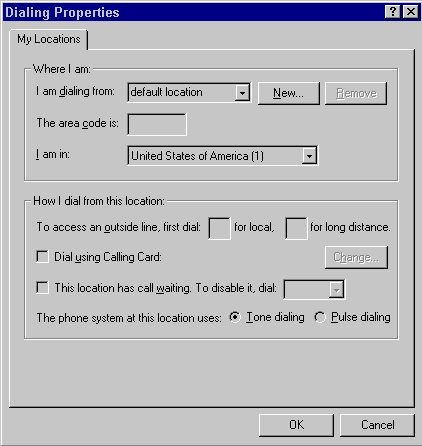
Default settings
The default dialing properties settings are exactly as pictured above, with the exception of the area code box, which will contain the user's local area code. Most Aptiva users will not have to modify these settings from the defaults unless their area code changes, or they want to specify a prefix to disable call waiting. A more detailed description of the individual settings is included below for users who need to specify additional dialing properties.
Dialing properties settings
1. "I am dialing from:" This setting allows you to specify the location you are dialing from. If you move your computer from place to place, and the local area code, or other dialing properties change, you can use this setting to specify a separate dialing configuration for each location. If your computer is always in the same place, you will not need to change this setting, but if you move the computer, and need an alternate dialing configuration for that location, you can select the New button to specify the new settings.
2. "The area code is:" Put your local area code in this box. Windows will determine what numbers are long distance numbers by comparing this area code to that of the number you are calling. If the area codes differ, Windows will dial a 1, then the area code, and then the phone number.
3. "I am in:" Choose the country you are dialing from in this box. Windows uses this setting to determine what country code (shown in parentheses) will be used for international calling.
4. "To access an outside line, first dial [ ] for local, [ ] for long distance." If you need to dial a prefix (such as 9) before dialing an external phone number (local or long distance) enter it in the appropriate box here. Note that you do not need to specify a '1' for long distance. As stated above, Windows uses the area code to determine when a '1' needs to be dialed. Most residential telephone users will be able to leave these boxes blank, while users dialing out over a PBX or any other privately switched network may need to modify these values.
5. "Dial using calling card:" If you need to use your calling card to make phones calls from this location, put a check in this box. When you put the check in this box, you will be prompted for the type of calling card you are using, and whatever account information is required by that card. If you need to change your calling card info at a later date, you can click the Change button to reopen the calling card settings box.
6. "This location has call waiting, to disable it dial:" The beeps generated by an incoming call on a call waiting enabled phone line can disrupt modem transfers, and cause your modem connection to be lost. If you have call waiting installed on the phone line to which you PC is connected, you can check this box to disable it. Call waiting it disabled by dialing a prefix before you make a telephone call, and it will be re-enabled once that call is finished. In most locations, this prefix is *70, so if you do not know your prefix, you should select this from the drop down list box. If *70 does not work on your phone line, you should contact your phone company to determine which prefix you should select from the list box.
7. "The phone systems at this location uses:" This setting determines whether your modem will dial using tone, or pulse dialing. Most users (those with touch-tone phones) can leave the Tone dialing radio button selected. If you are using a rotary phone that does not support touch-tone dialing, you will need to select the Pulse dialing radio button.
|
Search Keywords |
| |
|
Hint Category |
Communications Software, Windows 95, Software Installation/Configuration | |
|
Date Created |
16-06-97 | |
|
Last Updated |
11-03-99 | |
|
Revision Date |
11-03-2000 | |
|
Brand |
IBM Aptiva | |
|
Product Family |
Aptiva | |
|
Machine Type |
2134, 2144, 2161, 2162, 2168, 2176 | |
|
Model |
28R; 29R; 30R; 31R; 33R; 35R; 37R; 41R; 54S; 56S; 57S; 58S; B86; B87; B97; D81; D91; E81; E91; G86; G96; G97; H86; H96; P81; P91; Q3C; Q81; Q91; S35; S3C; S8C; S8H; S9C; S9H; S9M; SIB; U81; U91; V86; V96; X8C; X9D; 21R; 22R; 24R; 25R; 38R; 460; 461; 462; 471; C3D; C3E; C85; C8E; C8F; C8H; C8M; C8X; C9E; C9F; C9S; C9X; D34; D64; D84; E34 E64; E84; F34; F64; F84; G66; G76; H66; H76; J66; J76; L81; L91; M81; M91; N63; N64; N74; N81; N91; T71; T81; T84; T85; T8B; T8C; T8E; T8F; T94; T95; T9D; T9E; TAE; TAF; 13R; 14R; 15R; 16R; 17R; 18R; 19R; 20R; B60; B65; B75; B80; B85; B95; S64; S66; S74; S76; S78; S7H; S80; S90; S34; S35; S36; S44; S45; S46; S57; S61; S62; S67; S6F; S6H; S6S; SG1; SG2; SQ1; SQ2; SV1; SV2; L17; L27; L31; L35; L37; L3F; L44; L46; L45; L47; L51; L5H; L61; L6D; L71; L7M; LD2; LG2; LQ1; LQ2; LQ3; LQ4; LQ5; LQ6; LQ7; LV2; LG2; LG3; LG4; LV4; LG5; LV5; L66; L67; L87; ED1; ED3; E02; E03; E04; E05; E06; E10; E11; E12; E13; E14; E15; E16; E17; E18; E1F; E19; E20; E21; E22; E23; E24; E25; E26; E27; E28; E2F; E30; E31; E32; E33; E34; E35; E36; E37; E3F; E40; E41; E42; E43; E45; E46; E47; E4C; E4F; E50; E54; E64; E74; E84; E51; E53; E61; E63; E71; E73; EV1; EV3; EG1; EG3; E56; E5C; E76; E7C; E2H; E8F; E86; E8C; EL1; EK1; EL2; EK2; E80; E81; E82; E83; E48; E57; E58; EQ1; EQ2; EQ3; EQ4; EV1; EV3; EV5; EG1; EG3; EG6; E8S; E2C; E10; E11; E12; E13; E14; E15; E16; E20; E21; E22; E23; E24; E25; E26; E27; E30; E31; E32; E33; E34; E35; E36; E40; E42; E44; E45; E46; E54; E55; E56; E64; E65; E66; 351; 353; 361; 440; 445; 446; 6R6; C21; J31; J3A; J3X; J51; J52; JDA; JSN; K01; K21; K22; K23; K31; K32; K52; L01; L21; L22; L23; L31; L32; L52; L6T; P01; P21; P22; P23; P31; P32; P52; 352; 354; 355; 356; 357; 362; 363; 364; 372; 374; 381; 382; 384; 392; 442; 443; 447; 449; 454; 6R8; 6R9; 7R0; 7R1; 7R2; 7R3; 7R6; 7R7; 7R9; 8R1; 8R6; 8R8 ; 9R1; 9R2; 9R3; 9R4; 9R5; 9R6; C23; C31; C32; C33; C35; C3X; C53; C55; C5X; C65; C66; C67; C6B; C6D; C6E; C6V; C6X; C6Y; C6Z; C73; C77; C7X; F23; F31; F32; F33; F35; F67; F6B; H54; H55; H56; H5E; H5F; H64; H65; H6D; H6E; H6F; H7E; H7F; H7G; J33; J35; J3C; J3E; J3K; J3L; J3V; J3W; J3Y; J3Z; JCL; K53; J62; K74; L53; L62; P53; P62; T01; T33; T34; T62; T63; T65; T71; V34; V65; V71; W33; W55; W65; X01; X31; X33; X34; X52; X62; X63; X65; X71; Y01; Y04; Y31; Y33; Y34; Y52; Y62; Y63; Y65; Y71; Z01; Z31; Z33; Z34; Z52; Z62; Z63; Z65; Z71; M31; M41; M51; M52; M53; M55; M56; M57; M61; M62; M63; M71; M72; M91; 3R4; 3R5; 3R6; 4R1; 4R2; 2R9; 3R3; 3R1; 3R7; 4R0; 4R9; 3R9; 4R3; 5R5; A10; A12; A14; A40; A44; A45; A50; A51; A52; A90; A92; A94; 5R1; 6R3; 5R2; 5R3; 6R4; 5R4; 6R0; 5R6; 5R8; 5R9; 6R5; 9W2; 91W; 92W; 93W; 94W; 95W; 96W; 132; 142; 154; 162; 163; 172; 182; 121; 123; 131; 133; 141; 161; 171; LL2; L20; K20; KU6; LL4; L40; K40; KU4; LL6; L60; K60; L15; L16; K25; K26; L43; K43; L45; K45; KU5; L55; K55; L65; K65; L66; K66; U15; U16; W37; W47; N41; N51; N61; N71; S20; S55; S65; S64; S74; S75; S50; X10; Y10; Z10; X20; Y20; Z20; X30; Y30; Z30; X40; Y40; Z40; X37; X47; Y37; Y47; Z37; Z47; X17; X27; Y17; Y27; Z17; Z27 | |
|
TypeModel |
| |
|
Retain Tip (if applicable) |
| |
|
Reverse Doclinks |