

|
57.188 bytes |
Parts Information |
Document ID: DDSE-42ZRA3 |
Netfinity 5500 M10 - Memory-Module Kits
Applicable to: World-Wide
Memory-Module Kits
Adding memory to your server is an easy way to make programs run faster. You can increase the amount of memory in your server by installing options called memory-module kits. Each kit contains one industry-standard, dual-inline memory module (DIMM).
Your server uses a noninterleaved memory configuration. Your server comes with a memory-module installed on the processor board in connector J1, the connector nearest the rear of the server. Install additional memory modules in connectors J2, J3, and J4, in that order. (See the illustration on the next page for memory connector locations.) If you mix DIMM sizes, install the largest sized DIMM in connector J1, the next largest sized DIMM in connector J2, and so forth.
|
Notes |
Refer to the following illustrations of the processor housing and the processor board while you perform the steps in this procedure.
|
Note |
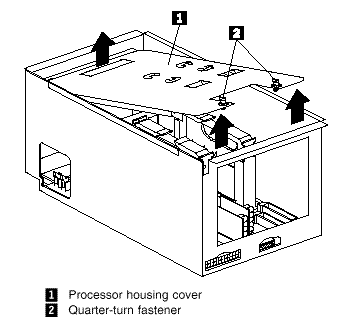
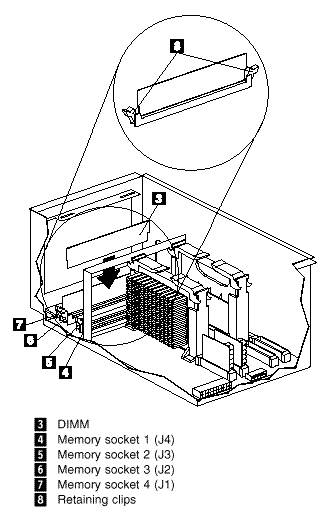
Before you begin:
- Read "Safety Information".
- Read the documentation that comes with your option.
To install a memory module:
1. Turn off the server and peripheral devices and disconnect all external cables and power cords (see "Preparing to Install Options"); then remove the top cover.
2. Turn the two quarter-turn fasteners 2 on the processor housing cover 1 one quarter turn and remove the cover from the processor housing.
3. Locate the memory-module connectors on the memory board. Determine the memory-module connector into which you will install the memory module. (See the notes at the beginning of this procedure.)
4. Touch the static-protective package containing the memory-module kit to any unpainted metal surface on the server. Then, remove the memory module from the package.
|
Note |
|
Search Keywords |
| |
|
Document Category |
Memory | |
|
Date Created |
09-12-98 | |
|
Last Updated |
09-12-98 | |
|
Revision Date |
09-12-99 | |
|
Brand |
IBM PC Server | |
|
Product Family |
Netfinity 5500 M10 | |
|
Machine Type |
8661 | |
|
Model |
ALL | |
|
TypeModel |
| |
|
Retain Tip (if applicable) |
| |
|
Reverse Doclinks |