

|
72.991 bytes |
Parts Information |
Document ID: DDSE-43EUSK |
Netfinity 5000 - System Board Removal / Replacement
Applicable to: World-Wide
System Board Removal/Replacement
|
Before you begin
|
|
Attention
|
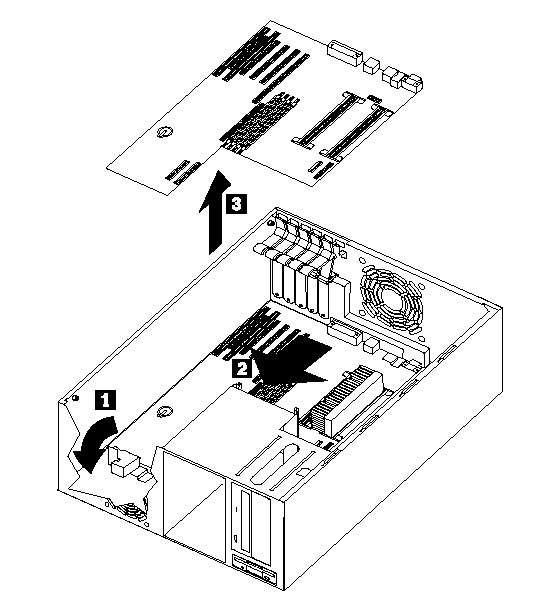
3. Release the system board back-plate release latch  .
.
4. Slide the system board and back plate toward the front of the system  and lift the system board and back-plate
and lift the system board and back-plate  out of the server.
out of the server.
5. Disconnect all cables attached to the system board.
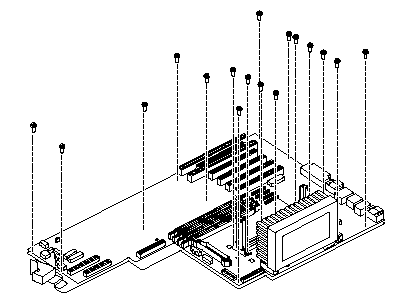
6. Remove the system board mounting screws to separate the system board from the back-plate.
|
Search Keywords |
| |
|
Document Category |
System Boards | |
|
Date Created |
22-12-98 | |
|
Last Updated |
21-05-99 | |
|
Revision Date |
16-03-2000 | |
|
Brand |
IBM PC Server | |
|
Product Family |
Netfinity 5000 | |
|
Machine Type |
8659 | |
|
Model |
ALL | |
|
TypeModel |
| |
|
Retain Tip (if applicable) |
| |
|
Reverse Doclinks |