

|
321.333 bytes |
Service Hints & Tips |
Document ID: MCGN-3FTM6U |
Aptiva - Why do I have trouble sending or receiving faxes in Aptiva Communications Center?
Applicable to: World-Wide
Question:
Why do I have trouble sending or receiving long faxes?
Answer:
There are a number of potential reasons.
1. We at IBM highly recommend upgrading to the latest Mwave Drivers and Communications Center program. We have made significant advancements in our drivers since the day your computer left the assemble line. That's the speed of technologies advancement these days!
These new drivers will improve many features related to your Mwave sound card. These drivers exploit one of the best features of the sound card--it is software upgradeable.
[You don't have to go by a new modem every time a protocol comes out or a bug is found in the firmware.]
2.) If you still have trouble transmitting large fax, try decreasing the transmission speed. To make this adjustment do the following:
1. Double click on the 'Aptiva Productivity' icon.

2. Double click on the 'Aptiva Communication Center' icon.

3. Double click on the 'Operator' icon.

4. Click on 'Settings' from the Aptiva Communication Center box.

5. From the Communication Center Settings box, select 'Fax'
6. From the 'Fax Settings' box, select the 'Advanced' button
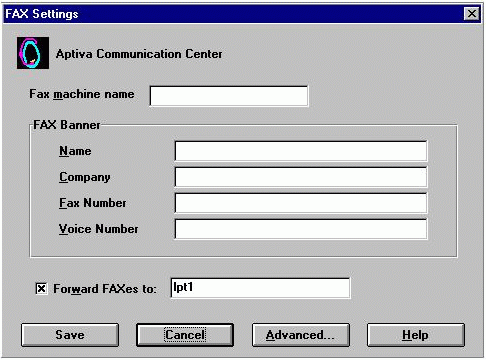
7. Under 'Maximum transmit rate', change the value from 14400 BPS to 9600 BPS
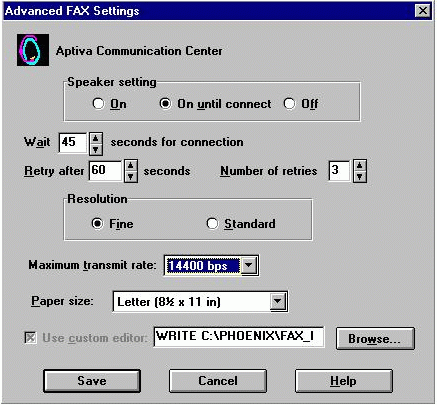
8. Select the 'Save' button from the 'Advanced FAX Settings' window.
9. Select the 'Save' button from the 'FAX Settings' window.
10. Select the 'Close' button from the 'Communication Center Settings' window.
If you have problems transmitting a large fax document, you may find the document is corrupt or incompatible with the fax driver. Try creating another document from scratch. Put a few words (or gibberish) on each page. Do not put any graphics. Make the document the same length as the document you were having difficulty with. Try faxing it to the same fax machine. If it goes through, you may have a bad / incompatible document.
|
Search Keywords |
| |
|
Hint Category |
Communications Software, Software Installation/Configuration | |
|
Date Created |
04-04-97 | |
|
Last Updated |
17-02-99 | |
|
Revision Date |
17-02-2000 | |
|
Brand |
IBM Aptiva | |
|
Product Family |
Aptiva | |
|
Machine Type |
2134, 2144, 2168, 2176 | |
|
Model |
9W2; 932; 132; 142; 154; 162; 163; 172; 182; 152; LL1; L10; K10; LL3; L30; K30; LL5; L50; K50; LL2; L20; K20; KU6; LL4; L40; K40; KU4; LL6; L60; K60; L15; L16; K25; K26; L43; K43; L45; K45; KU5; L55; K55; L65; K65; L66; K66; U15; U16; L33; K33; L35; K35; U33; U35; W37; W47; N30; N40; N50; N60; N41; N51; N61; N71; S20; S55; S65; S64; S74; S75; S50; X10; Y10; Z10; X20; Y20; Z20; X30; Y30; Z30; X40; Y40; Z40; X37; X47; Y37; Y47; Z37; Z47; X17; X27; Y17; Y27; Z17; Z27; 352; 354; 355; 357; 364; 362; 363; 372; 374; 381; 442; 447; 451; 454; 382; 384; 392; L01; K01; P01; L21; K21; P21; L22; K22; P22; L23; L31; L32; L52; L6T; P23; P31; P32; P52; K23; K31; K32; K52; L53; L62; P53; P62; K53; J62; K74; Y04; X01; Y01; Z01; X31; Y31; Z31; X03; Y03; Z03; X34; Y34; Z34; X63; Y63; Z63; X35; Y35; Z35; X61; Y61; Z61; X33; Y33; Z33; X65; Y65; Z65; X71; Y71; Z71; W33; W55; W65; V34; T34; V65; T65; V71; T71; T63; H54; H56; H55; H5E; H5F; H64; H65; J31; J33; J35; JDA; JCL; J3K; J3L; J3A; JSN; J3C; J3E; J3X; J3Y; J3Z; J3V; J3W; J51; J52; H6D; H6E; H6F; H7E; H7F; H7G; T71; T65; T62; T33; T01; T34; T63; C23; C31; C32; C33; C35; C3X; C53; C55; C5X; C65; C66; C67; C6B; C6D; C6E; C6X; C6Y; C73; C77; C7X; 6R8; 6R9; 7R0; 7R1; 7R2; 7R3; 7R6; 7R7; 7R9; 8R1; 8R6; 8R8; 9R3; 9R4; 9R5; 9R6; F23; F31; F32; F33; F35; F67; F6B; M40; M41; M53; M54; M55; M56; M57; M58; M60; M61; M62; M70; M71; M72; M91; A40; A44; A45; A50; A51; A52; A90; A92; A94; 2R6; 3R5; 4R2; 4R7; 2R9; 3R3; 3R1; 4R8; 3R0; 3R7; 4R0; 4R9; 3R8; 3R9; 4R3; 5R5; C40; C41; C45; C53; C61; C21; 6R6; M30; M31; M35; M50; M51; M52; M63; A10; A12; A14; 2R0; 2R3; 2R0; 2R3; 2R5; 2R7; 2R8; 3R4; 3R6; 4R1; 5R1; 6R3; C30; C31; C51 | |
|
TypeModel |
21347r6 | |
|
Retain Tip (if applicable) |
| |
|
Reverse Doclinks |