

|
13.178 bytes |
Service Hints & Tips |
Document ID: RJJR-3NHP6X |
TP 560 - Battery pack removal/installation
Applicable to: World-Wide
Removing the battery:
Turn the computer upside down.
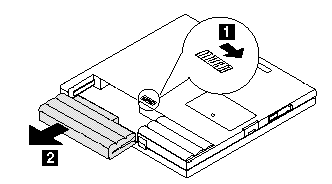
Installing the battery:
Reverse the procedure above.
|
Search Keywords |
| |
|
Hint Category |
Installation/Removal Procedures | |
|
Date Created |
04-11-97 | |
|
Last Updated |
01-04-98 | |
|
Revision Date |
13-03-99 | |
|
Brand |
IBM ThinkPad | |
|
Product Family |
ThinkPad 560, ThinkPad 560E, ThinkPad 560X | |
|
Machine Type |
2640 | |
|
Model |
Various | |
|
TypeModel |
| |
|
Retain Tip (if applicable) |
| |
|
Reverse Doclinks |