

|
24.552 bytes |
Product Information |
Document ID: DDSE-44SKDZ |
3519 Rack Storage Expansion Enclosure - Hot-Swap Drive Tray III
Applicable to: World-Wide
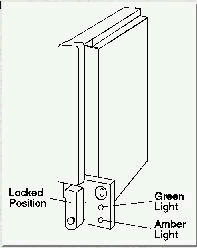
|
Green |
Amber |
Description |
|
On |
Off |
Drive tray is powered on; the hard disk drive is inactive; and the drive should not be removed. |
|
Blinking |
Off |
The hard disk drive is inactive. The hot-swap drive can be removed safely. Note: This indication will only appear if the expansion enclosure is attached to a RAID adapter. |
|
On |
On or Blinking |
The hard disk drive is in use, and should not be removed. |
|
Off |
Off |
The drive is defective, or no power is being supplied to the drive. The hot-swap drive can be removed safely. Attention: Press the small switch on the drive before you remove the drive. |
Notes:
1. Each hot-swap drive that you plan to install must have a hot-swap drive tray III attached.
2. Trays are available for two drive types: narrow and wide. The narrow tray supports 8-bit drives; the wide tray supports 16-bit drives.
|
Search Keywords |
| |
|
Document Category |
Diagrams | |
|
Date Created |
04-02-99 | |
|
Last Updated |
21-05-99 | |
|
Revision Date |
19-03-2000 | |
|
Brand |
IBM PC Server | |
|
Product Family |
Rack/Storage Enclosures | |
|
Machine Type |
3519 | |
|
Model |
| |
|
TypeModel |
| |
|
Retain Tip (if applicable) |
| |
|
Reverse Doclinks |