

|
68.038 bytes |
Service Hints & Tips |
Document ID: BMOE-3Q8MJ6 |
Aptiva - How to reseat IDE Data Cable on hard drive
Applicable to: World-Wide
Before removing any part, power-off the computer, unplug all power cords from electrical outlets, then disconnect any interconnecting cables. Begin all removals by removing the cover (and rear cover, if applicable). To replace a part, reverse the removal procedure and follow any notes that pertain to replacement. Before disconnecting any cables, note their locations. Reinstall any new parts with cables in the same locations.
Attention: Some computer parts are sensitive to static discharge. Use an electrostatic discharge (ESD) strap to establish personal grounding. If you donĘt have an ESD strap, establish personal grounding by touching the bare metal frame of your system unit to dissipate the static electricity from your body. Do not touch any of the components inside the frame before you touch the frame. Do not touch any component with a voltage warning label.
2134, 2144 models (desktop)
Remove cover from computer:
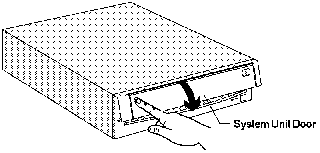
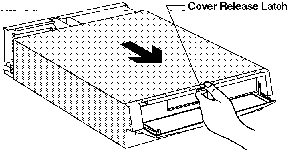
Push in on the door - Pull out on the cover
The hard drive is located underneath the CD-ROM drive. As you face the computer, it is at the front right area of the computer.
It may be necessary to first remove the data cable from the rear of the CD ROM drive in order to gain access to the data cable on the hard drive. The data cables are flat, gray cables containing 40 small wires. These are also known as 'ribbon' cables because of their configuration. Each cable can be gripped between the thumb and forefinger, on each side of the wire and close to the plug. The cable can then be worked back out of its socket. The white plugs containing 4 wires are the power cables. They can also be removed and reseated if desired.
Reseat cables in the reverse order. Ensure that each plug is seated securely into its socket. Replace the cover on the computer.
2136, 2137, 2159, 2162, 2168 models (tower)
Remove cover from computer:
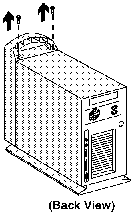
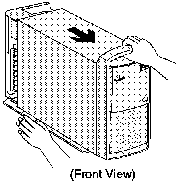
Remove the screws - Pull out on the cover.
The hard drive is located at the rear top of the computer. It sits on top of the power supply. It may be necessary to first remove the power cable (the white plug containing 4 wires) in order to gain access to the data cable on the hard drive. The data cable is a flat, gray cable containing 40 small wires. It is also known as a 'ribbon' cable because of its configuration. Each cable can be gripped between the thumb and forefinger, on each side of the cable, close to the plug. The wire can then be worked out of its socket toward the front of the computer.
Reseat cables in the reverse order. Ensure that each plug is seated securely into its socket. Replace cover on computer.
2140, 2142 models
Remove service panel.
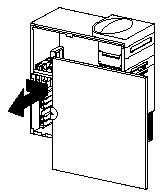
Pull out on the rear tab to release the side service panel.
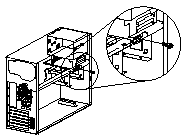
3 1/2 inch Cage
The hard disk drive is located in the bottom bay of the 3 1/2 inch cage. The data cable is a flat, gray cable containing 40 small wires. It is also known as a 'ribbon' cable because of its configuration. Each cable can be gripped between the thumb and forefinger, on each side of the cable, close to the plug. The wire can then be worked out of its socket toward the front of the computer.
Reseat cables in the reverse order. Ensure that each plug is seated securely into its socket. Replace cover on computer.
|
Search Keywords |
| |
|
Hint Category |
Hard Drives, Hardware Installation/Configuration | |
|
Date Created |
29-12-97 | |
|
Last Updated |
08-12-98 | |
|
Revision Date |
07-12-99 | |
|
Brand |
IBM Aptiva | |
|
Product Family |
Aptiva | |
|
Machine Type |
2134, 2136, 2137, 2140, 2142, 2144, 2159, 2161, 2162, 2168, 2176 | |
|
Model |
All | |
|
TypeModel |
| |
|
Retain Tip (if applicable) |
| |
|
Reverse Doclinks |