

|
110.907 bytes |
Service Hints & Tips |
Document ID: YAST-3JRL3S |
TP 310,315 - Status Indicators/Power Switch
Applicable to: World-Wide
Status Indicators:
The system status LED indicators show the current computer status in green and amber using symbols. The following shows the location of each symbol and the meaning of each indicator.
: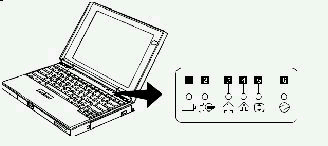
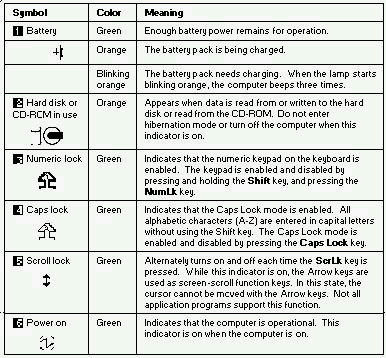
Power Switch:
The system has no Power Shutdown Switch. If the computer cannot be turned off by pressing the power switch, try holding it for more then 3 seconds to force system shutdown.
|
Search Keywords |
| |
|
Hint Category |
General Information | |
|
Date Created |
07-07-97 | |
|
Last Updated |
06-04-98 | |
|
Revision Date |
03-04-99 | |
|
Brand |
IBM ThinkPad | |
|
Product Family |
ThinkPad 310, ThinkPad 315 | |
|
Machine Type |
2600 | |
|
Model |
Various | |
|
TypeModel |
| |
|
Retain Tip (if applicable) |
| |
|
Reverse Doclinks |