

|
199.772 bytes |
Service Hints & Tips |
Document ID: MCGN-3QZKLX |
PC Server 325 - General checkout
Applicable to: World-Wide
General Checkout
The ROM based diagnostic program developed by IBM is the primary method of testing the server. Option-specific diagnostic files are supplied with some optional devices and adapters. These files provide a more specialized test of the option. Refer to the documentation supplied with the option for information on installing and running option-specific diagnostics.
Diagnostic error messages appear when a test program finds a problem with a hardware option.
General error messages appear if a problem or conflict is found by an application program, the operating system, or both. For an explanation of these messages, refer to the information supplied with that software package.
A failed system might be part of a shared DASD cluster (two or more systems sharing the same external storage device(s)). Prior to running diagnostics, verify that the failing system is not part of a shared DASD cluster.
A system might be part of a cluster if:
- The customer identifies the system as part of a cluster.
- One or more external storage units are attached to the system and at least one of the attached storage units is additionally attached to another system or unidentifiable source.
- One or more systems are located near the failing system.
If the failing system is suspect to be part of a shared DASD cluster, all diagnostic tests can be run except diagnostic tests which tests the storage unit (DASD residing in the storage unit) or the storage adapter attached to the storage unit.
|
Notes |
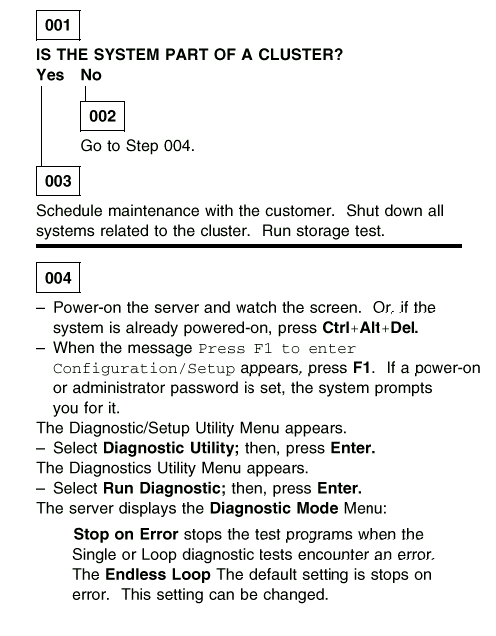
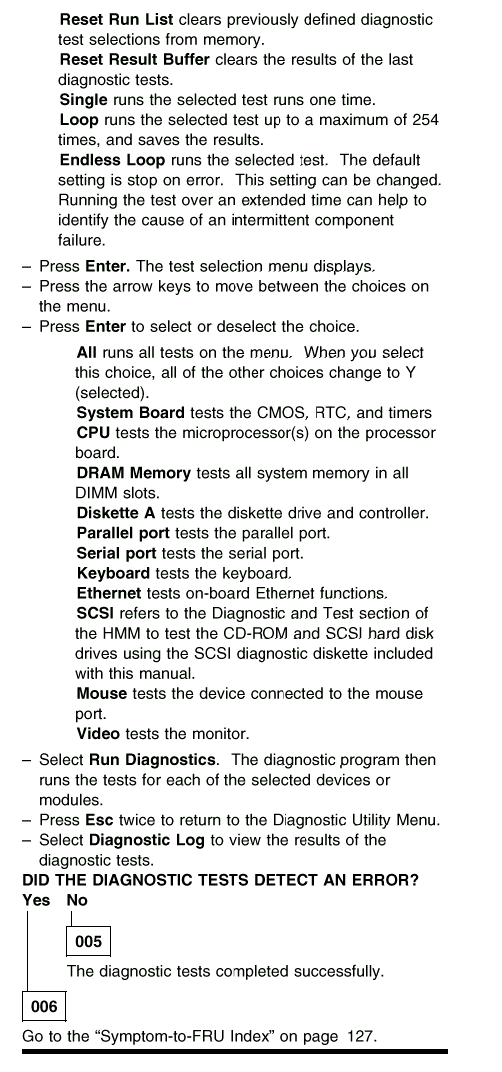
|
Search Keywords |
| |
|
Hint Category |
Diagnostics, Hardware Maintenance Information | |
|
Date Created |
23-01-98 | |
|
Last Updated |
25-11-98 | |
|
Revision Date |
05-11-99 | |
|
Brand |
IBM PC Server | |
|
Product Family |
PC Server 325 | |
|
Machine Type |
8639 | |
|
Model |
PB0; PT0; PTW; RB0; AAB; 1RY; 2RY; CM0; ZB0; ZBW; ZM0; ZMW; ZS0; ZSW; ZT0; ZTW; ZBR | |
|
TypeModel |
| |
|
Retain Tip (if applicable) |
| |
|
Reverse Doclinks |