

|
34.370 bytes |
Service Hints & Tips |
Document ID: GCOR-38ZL2J |
Aptiva - 2134 Removals and replacements - Adapter cards
Applicable to: World-Wide
1035 Adapter Cards:
Remove any cables (note location of cables).
Reset jumpers on adapter cards.
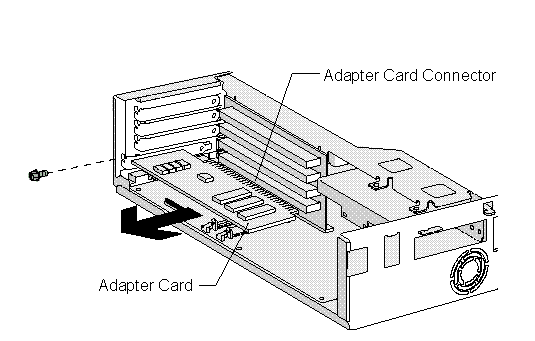
Note:
When reinstalling an Mwave or modem adapter card, ensure the Wake Up on Ring cable is connected from the 2-pin keyed connector on the adapter card to the system board. See 'System Board Layout - Type A-2' and 'System Board Layout Type A-2' for connector locations.
|
Search Keywords |
| |
|
Hint Category |
Hardware Installation/Configuration, Adapter Cards | |
|
Date Created |
26-08-96 | |
|
Last Updated |
11-02-99 | |
|
Revision Date |
11-02-2000 | |
|
Brand |
IBM Aptiva | |
|
Product Family |
Aptiva | |
|
Machine Type |
2134 | |
|
Model |
all | |
|
TypeModel |
| |
|
Retain Tip (if applicable) |
| |
|
Reverse Doclinks |