

|
28.215 bytes |
Service Hints & Tips |
Document ID: DETR-42RLES |
Aptiva - 2158/2163 Removals and replacements - Bay 2
Applicable to: World-Wide
Bay 2 - 5.25-In. Bay (Internal or External Access)
NOTE: If the hard disk drive is 3.5-in. and its capacity is over 10GB, it is then secured to an adapter tray to bay 2. This reduces any acoustic interference.
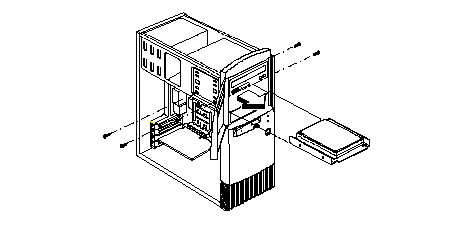
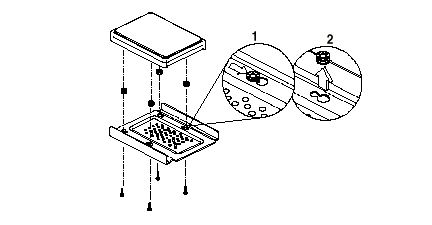
ATTENTION: When installing the hard disk drive, the cushion rings and shoulder screws must be used to secure the hard disk to the tray.
|
Search Keywords |
| |
|
Hint Category |
Hard Drives, CD-ROM Drives, DVD Drives, Diskette Drives, Hardware Installation/Configuration | |
|
Date Created |
01-12-98 | |
|
Last Updated |
12-02-99 | |
|
Revision Date |
12-02-2000 | |
|
Brand |
IBM Aptiva | |
|
Product Family |
Aptiva | |
|
Machine Type |
2158, 2163 | |
|
Model |
all | |
|
TypeModel |
| |
|
Retain Tip (if applicable) |
| |
|
Reverse Doclinks |