

|
210.619 bytes |
Service Hints & Tips |
Document ID: PMYS-3HYKDP |
Aptiva - How to remove and reseat the Aptiva Mwave adapter
Applicable to: World-Wide
For All Systems:
1. Power off system.
2. Remove power cord from back of system or power source.
3. Establish personal grounding by touching a metal ground point on computer with one hand before touching static-sensitive parts.
4. Note locations of, and remove, cables for telephone, microphone, and speaker wires from back of computer. Remove any joysticks connected to the system.
5.Remove cover from computer as shown below:
For Models 2134, 2144:
6. On desktop models, 2134, 2144, there is a squeeze button just above the floppy drive inside the System Unit Door. The button must needs to be squeezed with one hand while the entire cover is slid to the front. The floppy and CD ROM drive remain with the system unit as the cover slides off to the front.
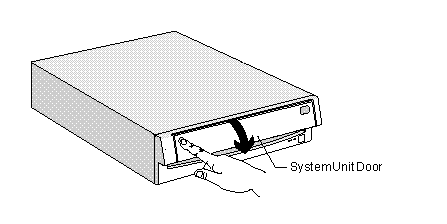
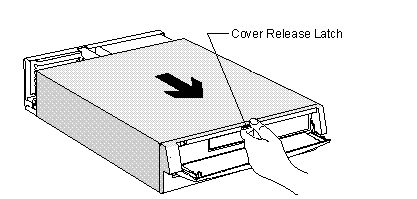
7. The Mwave card is the modem card which containes the RJ-11 or telephone plug (Illustration of Mwave card at end). Note the location of cables that are connected to this the card on the inside of the system and unplug them.
8. If other cards are located above the Mwave card, these cards must be removed.
9. Remove adapter card mounting screw at back panel of computer.
10. Remove card from slot, being careful not to pull on components on card.
11. Continue to remove cards until all cards are removed.
12. Reseat the riser card as follows: (The riser cards plugs into the mother board of the system and has the sockets for all the adapters.) Remove all other cardsas above. Remove two screws at top of card in desktop units. Remove and reinsert or reseat riser card, making sure that it is pressed firmly into slot. Inspect connections for damage.
13. Reinstall or replace the Mwave modem card,
14. Reinstall the internal cables to card, internal and external (?: Should you replace the external cables now??)
15. Replace cover, being careful not to pinch loose wires in cover as it is slid back on tracks
16. Reinstall power cable.
17. Restart computer and test. (Illustration of Mwave card at end).
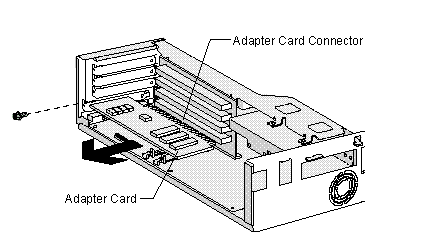
For Models 2168, & 2176:
6. On tower models 2168, 2176, remove the cover by unscrewing the the two screws behind handle, grab the handle and pull cover toward front of computer.
7. The entire cover will slide on two tracks on bottom of tower. If the cover sticks in the tracks, it can often be freed by a sharp jerk forward on handle to remove it. An alternative method may be used: Place the thumb of your left hand on the CD-ROM below the drawer. Place the fingers on your left hand on the floppy drive. Hold the handle with your right hand. Now, pull with your right and push with your left. Everything will slide forward except the floppy, CD-ROM and bay covers.
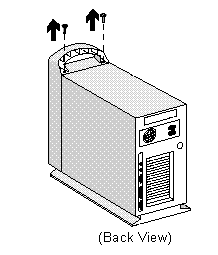
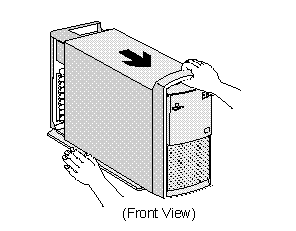
8.The Mwave card is the modem card which containes the RJ-11 or telephone plug (Illustration of Mwave card at end). Note the location of cables that are connected to this the card on the inside of the system and unplug them.
9. Remove adapter card mounting screw at back panel of computer.
10. Remove card from slot, being careful not to pull on components on card.
11. Continue to remove cards until all cards are removed.
12. Reseat the riser card as follows: (The riser cards plugs into the mother board of the system and has the sockets for all the adapters.) Remove all other cardsas above. Remove the screw at the bottom of the riser card. Remove and reinsert or reseat riser card, making sure that it is pressed firmly into slot. Inspect connections for damage.
13. Reinstall or replace the Mwave modem card.
14. Replug the cables to card, internal and external.
15. Replace cover and screws, being careful not to pinch loose wires in the cover as it is slid back on tracks.
16. Reinstall the power cable.
17. Restart computer and test.
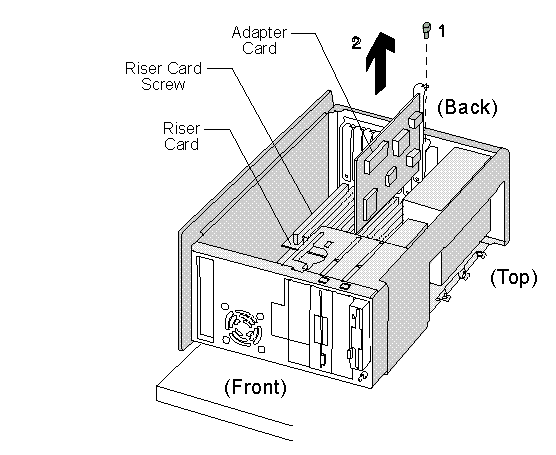
For Models 2159
6. On tower models 2159, remove the two screws under handle, grab the handle and pull cover toward front of computer. The entire cover will slide on two tracks on the bottom of tower. If the cover sticks in tracks, you may initially need to jerk forward on the handle to remove it.
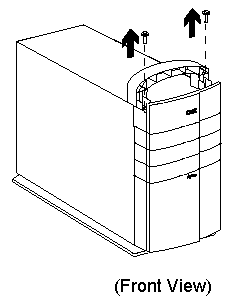
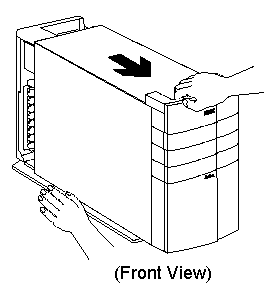
7.The Mwave card is the modem card which containes the RJ-11 or telephone plug (Illustration of Mwave card at end). Note the location of cables that are connected to this the card on the inside of the system and unplug them. The 2159-S80 and 2159-S90 computers have separate modem and sound card and also a host card for media console installed. Remove the screw at bottom of riser in tower unit.
8. Remove adapter card mounting screw at back panel of computer.
9. Remove card from slot, being careful not to pull on components on card.
10. Continue to remove cards until all cards are removed.
11. Reseat the riser card as follows: (The riser cards plugs into the mother board of the system and has the sockets for all the adapters.) Remove all other cards as above. Remove the screw at the bottom of the riser card. Remove and reinsert or reseat riser card, making sure that it is pressed firmly into slot. Inspect connections for damage.
12. Reinstall or replace the Mwave adapter.
13.Reconnect cables to card, internal and external.
14. Replace the cover and screws, being careful not to pinch loose wires in the cover as it is slid back on tracks.
15. Reinstall power cable.
16. Restart computer and test.
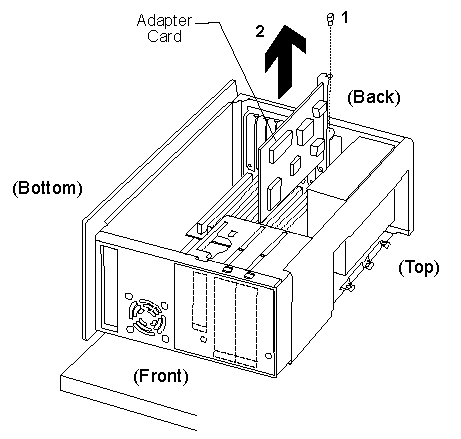
Location and naming convention of external ports for Mwave card.
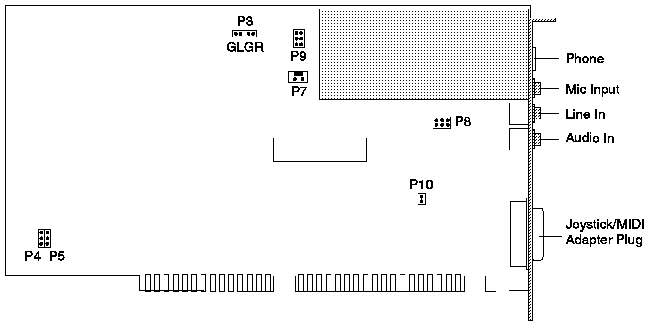
|
Search Keywords |
| |
|
Hint Category |
Mwave, Hardware Installation/Configuration, Adapter Cards | |
|
Date Created |
12-06-97 | |
|
Last Updated |
10-02-99 | |
|
Revision Date |
10-02-2000 | |
|
Brand |
IBM Aptiva | |
|
Product Family |
Aptiva | |
|
Machine Type |
2134, 2144, 2159, 2168, 2176 | |
|
Model |
C23; C31; C32; C33; C35; C3X; C53; C55; C5X; C65; C66; C67; C6B; C6D; C6E; C6V; C6X; C6Y; C73; C77; C7X; 6R8; 6R9; 7R0; 7R1; 7R2; 7R3; 7R6; 7R7; 7R9; 8R1; 8R6; 8R8; 9R2; 9R3; 9R4; 9R5; 9R6; F23; F31; F32; F33; F35; F67; F6B; M40; M41; M53; M54; M55; M56; M57; M58; M60; M61; M62; M70; M71; M72; M91; A40; A44; A45; A50; A51; A52; A90; A92; A94; 2R6; 3R5; 4R2; 4R7; 2R9; 3R3; 3R1; 4R8; 3R0; 3R7; 4R0; 4R9; 3R8; 3R9; 4R3; 5R5; C40; C41; C45; C53; C61; M30; M31; M35; M50; M51; M52; M63; A10; A12; A14; 2R0; 2R3; 2R0; 2R3; 2R5; 2R7; 2R8; 3R4; 3R6; 4R1; 5R1; 6R3; C30; C31; C51; C21; 6R6; 132; 142; 152; 154; 162; 163; 172; 182; L15; L16; K25; K26; L33; K33; L43; K43; L35; K35; L45; K45; KU5; L55; K55; L65; K65; L66; K66; U15; U16; U33; U43; U35; U45; U55; U65; U66; X17; X27; X37; X47; Y17; Y27; Y37; Y47; Z17; Z27; Z37; Z47; S55; S65; S64; S74; S75; W37; W47; S20; 932; 9W2; LL5; LL6; L50; L60; K50; K60; LL1; LL2; LL3; LL4; L10; L20; L30; L40; K10; K20; KU6; K30; K40; KU4; X40; Y40; Z40; N50; N51; N60; N61; N71; Y10; Y20; Y30; Z10; Z20; Z30; X10; X20; X30; W30; N30; N40; N41; 352; 354; 355; 356; 357; 362; 363; 364; 372; 374; 381; 382; 384; 392; 442; 443; 447; 449; 454; 6R8; 6R9; 7R0; 7R1; 7R2; 7R3; 7R6; 7R7; 7R9; 8R1; 8R6; 8R8; 9R1; 9R3; 9R4; 9R5; 9R6; C23; C31; C32; C33; C35; C3X; C53; C55; C5X; C65; C66; C67; C6B; C6D; C6E; C6X; C6Y; C6Z; C73; C77; C7X; F23; F31; F32; F33; F35; F67; F6B; H54; H55; H56; H5E; H5F; H64; H65; H6D; H6E; H6F; H7E; H7F; H7G; J33; J35; J3C; J3E; J3K; J3L; J3V; J3W; J3Y; J3Z; JCL; K53; J62; K74; L53; L62; P53; P62; T01; T33; T34; T62; T63; T65; T71; V34; V65; V71; W33; W55; W65; X01; X31; X33; X34; X52; X62; X63; X65; X71; Y01; Y04; Y31; Y33; Y34; Y52; Y62; Y63; Y65; Y71; Z01; Z31; Z33; Z34; Z52; Z62; Z63; Z65; Z71; 446; 6R6; C21; J31; J3A; J3X; J51; J52; JDA; JSN; K01; K21; K22; K23; K31; K32; K52; L01; L21; L22; L23; L31; L32; L52; L6T; P01; P21; P22; P23; P31; P32; P52; 13R; 14R; 15R; 16R; 19R; 20R; S64; S66; S74; S76; S78; S7H; C6Z; 9R1 | |
|
TypeModel |
| |
|
Retain Tip (if applicable) |
| |
|
Reverse Doclinks |