

|
35.194 bytes |
Parts Information |
Document ID: MCGN-3ZHNQY |
Netfinity 7000 M10 - Modem settings
Applicable to: World-Wide
Modem Settings: Use the Modem Settings window to specify advanced modem and dialing settings. To open this window, click on Modem from the Configuration Settings window (see "Configuration Settings" on page 50).
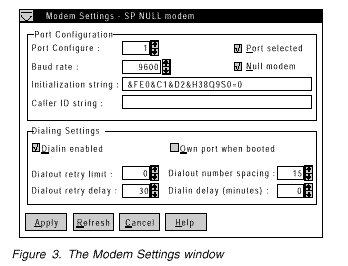
The Port Configuration Group: Use the Modem Settings group to specify and configure the modem that will be used to forward the alert when a System Management Subsystem Dialout Event occurs. The Port Configuration group contains the following items.
|
Item |
Description |
|
Port to configure |
Use the spin buttons to select the port that your modem |
|
Baud rate |
Use the spin buttons to specify the baud rate of the modem. |
|
Item |
Description |
|
Initialization string |
Type the initialization string that will be used for the specified modem. A default string is provided (ATE0). Do not change this string unless your dialout functions are not working |
|
Caller ID string |
Type the initialization string that will be used to get Caller ID information from the modem. |
|
Port selected |
This check box indicates whether the port number currently displayed in the Port to configure field is the port that is currently designated for use by the system management subsystem. Check this check box if you want to configure the System Management Subsystem to use the currently |
|
Null modem |
Check this check box to use a null modem connection to allow access from a remote Netfinity system. |
|
Return to factory |
Type the initialization string that returns the modem to its factory settings when the modem is initialized. The default is AT&F0. |
|
Query string |
Type the initialization string that is used to find out if the modem is attached. The default is AT. |
|
Escape string |
Type the initialization string that returns the modem to command mode when it is currently talking to another modem (connected). The default is +++. |
|
Escape guard time |
Type in this field the length of time before and after the escape string is issued to the modem. This value is measured in 10 millisecond intervals. The default value is 1 |
|
Dial prefix string |
Type the initialization string that is used before the number to be dialed. The default is ATDT. |
|
Dial postfix string |
Type the initialization string that is used after the number is dialed to tell the modem to stop dialing. The default is the Carriage Return character or žM. |
|
Auto-answer string |
Type the initialization string that is used to tell modem to answer the phone when it rings. The default is to answer after two rings or ATS0=2. |
|
Auto-answer stop |
Type the initialization string that is used to tell the modem to stop answering the phone automatically when it rings. The default is ATS0=0. |
The Dialing Settings Group: Use the Dialing Settings group to specify settings related to the modem, and to configure the modem that is used to forward an alert when a System Management Subsystem Dialout Event occurs. The Dialing Settings group contains the following items.
|
Item |
Description |
|
Dial-in enabled |
Check this check box to enable remote users to dial into |
|
Dialout retry limit |
Use the spin buttons to select the number of additional times The Dialout Retry Limit applies only to attempts to forward |
|
Dialout retry delay |
Use the spin buttons to specify the number of seconds that |
|
Item |
Description |
|
Own port on startup |
Check this check box to reserve a serial port for exclusive 3. Port C is dedicated for use by the Netfinity Advanced - The Netfinity Advanced System Management PCI |
|
Dialout number spacing |
If you have configured more than one Dialout Entry to |
|
Dial-in delay (minutes) |
The Dial-in delay (minutes) field shows the number of |
Initialization String Guidelines: If you need to provide a new initialization string, refer to the user's guide that came with your modem. Your initialization string must contain commands that configure your modem as follows:
- Command echoing OFF
- Online character echoing OFF
- Result codes ENABLED
- Verbal result codes ENABLED
- All codes and Connect messages with BUSY and DT detection
- Protocol identifiers added - LAPM/MNP/NONE
V42bis/MNP5
- Normal CD operations
- DTR ON-OFF hang-up, disable AA and return to command mode
- CTS hardware flow control
- RTS control of receive data to computer
- Queued and nondestructive break, no escape state
Note
The acronyms in these commands have the following meanings:
|
AA |
Auto Answer |
|
CD |
Carrier Detect |
|
CTS |
Clear to Send |
|
DT |
Data Transfer |
|
DTR |
Data Terminal Ready |
|
RTS |
Ready to Send |
Changing Dialout Entry Settings: To apply settings to a selected Dialout Entry:
1. Specify Modem Settings.
2. Specify Dialing Settings.
3. Click on Apply to save these settings and return to the Automatic Dialout Settings window.
|
Search Keywords |
| |
|
Document Category |
Advanced Systems Management | |
|
Date Created |
22-10-98 | |
|
Last Updated |
18-01-99 | |
|
Revision Date |
18-01-2000 | |
|
Brand |
IBM PC Server | |
|
Product Family |
Netfinity 7000 M10 | |
|
Machine Type |
8680 | |
|
Model |
all | |
|
TypeModel |
| |
|
Retain Tip (if applicable) |
| |
|
Reverse Doclinks |