

|
94.030 bytes |
Service Hints & Tips |
Document ID: AGRN-46AUUZ |
|
This document is provided to IBM and our Business Partners to help sell and/or service IBM products. It is not to be distributed beyond that audience or used for any other purpose. |
EMEA Mobile Brand Newsletter - March 1999
Applicable to: Europe and Middle East and Africa
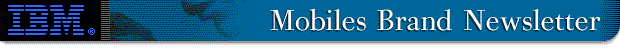
IBM Dealer Confidential
IBM ThinkPad EMEA Newsletter - March 1999

Hints & Tips
This section was previously called 'Important information per model'. From this issue, it will include all significant new tips from PartnerInfo, Web and other sources.
TP General
Web / PartnerInfo files formats
The format of some of the new device drivers on PartnerInfo / Web is being changed. The new format no longer requires that a diskette image be created; instead, it will extract the files onto the hard drive. This is only for Windows 95/98/NT drivers. So, if you have a customer that is downloading Windows 95/98/NT drivers on an OS/2 or DOS/Windows machine, they WILL NOT be able to extract these files on those systems. Drivers that are for DOS/Windows or OS/2 will be in self extracting ZIP files. For those images that need to be a bootable diskette (i.e. BIOS) it will still require a diskette.
TP600/770 - Problem receiving large file from a Hayes Optima 28.8 modem
If an NT Server with a Hayes OPTIMA 28.8 modem initiates a phone call to a ThinkPad 600 or 770 series machine with an ACP Modem, the ACP Modem will only be able to receive a small file (150 bytes) but not a larger file (1600 bytes) from the Hayes modem if the phone connection is made with the V.42 protocol (using Z-modem or FTP). This does not occur if an MNP connection is made between the two modems, or if the ThinkPad initiates the call.
TP600E/770X - "No valid drive / disc found!" error when running DVDExpress 28.8 modem
TP600E or TP770X running Win95/98 may show error "No valid drive / disc found!" under the following conditions:
1. Go to Start -> Settings -> Control Panel -> System -> Performance -> Graphics. Check that the Graphics Hardware Acceleration is set to "Most Accelerator functions" or "All Accelerator functions" (Full).
2. A DVD title is left in the ThinkPad DVD drive when the system boots up, or the system is restarted. Eject the DVD title and reinsert it to play correctly. This problem does not occur when there is a free IRQ resource .
3. The problem is not fixed by step (1) and there is a missing drive in the drive assignments, e.g.,
C: drive -> Hard Disk Drive
D: drive -> No drive assigned
E: drive -> DVD drive
To resolve this issue, you need to assign a consecutive drive letter to the DVD drive (i.e. change DVD drive from E to D:
TP600/770 - FDD not working shuttle tech. parallel to CSI / WinNT
The floppy drive cannot read floppy diskettes in Windows NT; the following error messages may be displayed when the drivers the Shuttle Technologies Parallel to SCSI device is installed and an attempt is made to use the Floppy Disk Drive.
A:\ is not accessible
The disk media is not recognized. It may not be formatted."
or
The disk in drive A: is not formatted properly. Please check the disk, and reformat if necessary."
The drive can successfully boot from a bootable floppy diskette and the floppy drive passes diagnostics (Easy-Setup, Test).
To fix, use the Shuttle Tech. "Connect-iT" utility to disable EPP. If the utility is not loaded on the drive, it can be downloaded from the Shuttle Technologies web site at www.shuttletech.com. After starting the Connect-iT utility, use the steps below to disable EPP:
TP380
TP380Z boots very slow
If the HDD and CD-ROM share the same IDE bus, the system may take up to 90 seconds to boot up. Fix is to upgrade to BIOS  1.03 or later.
1.03 or later.
TP600
CD-ROM and HDD are not recognized by the system
On a TP600 running Win95/98, after the CD-ROM is set to IDE Primary Slave, the Hard Disk and CD-ROM are no longer visible to the computer. The machine displays a graphic that shows a diskette should be inserted into the system. As a workaround, you can set the CD-ROM as IDE Secondary Master (default setting).
Permanent fix:
TP770
TP770X/Z - Error message when starting Digital Video Producer v5.0 in Windows 98
On a TP770X/Z, running Win98 with the DVD and Enhanced Video Adapter installed, the following error message appears when starting the Digital Video Producer (DVP) application: "A problem was encountered while initializing the DVP Capture Tool..."
This error message is generated when attempting to run Asymetrix Digital Video Producer version 5.0 for Windows95 under Windows98. The DVD and Enhanced Video Adapter for the 770X comes with Asymetrix Digital Video Producer version 5.5 for Windows 98. This software will work properly. The capture tool in this release is Digital Video Recorder 1.0.
TP-i
System does not operate on battery power
TP-i model 1400 Series will not operate on battery power alone. The system will work properly when AC power is applied. For TP's that exhibit this problem, check the connection between the Audio Connector Board (FRU P/N10L1172) and the system board (FRU P/N 10L1175). If the connection between these two components is not good, the above symptom can result.
To fix this problem, simply reseat the connector between the Audio Connector board and the System board.
ECA's / CESAL's
 ECA expiration matrix
ECA expiration matrix
Extended ECA's
The following ECA's have been extended to the following new expiration dates.
|
M/T |
ECA |
ECA Purpose |
Action |
Record # |
Expiration |
|
2625 |
007 |
10.4" TFT LCD White Screen |
Extended |
H161728 |
31/10/2000 |
|
2640 |
005 |
Nylon Coated Screws |
Extended |
H161584 |
31/10/2000 |
|
9545 |
005 |
S-Video Card - No TV In/Out |
Extended |
H162253 |
31/12/1999 |
|
9546 |
004 |
Hangs During Boot - New DIMM Card |
Extended |
H136052 |
30/11/1999 |
|
9547 |
001 |
Hangs During Boot - New DIMM Card |
Extended |
H135588 |
30/11/1999 |
2626 (TP390) - ECA001 PREVENT/CORRECT FPC CABLE FROM COMING LOOSE (H165870)
PURPOSE:
The purpose of this ECA is to Prevent/Correct display failures due to cable becoming detached.
The repair policy for this ECA is "Fix On Contact".
This ECA is to be implemented in the United States ONLY.
**The affective date for this ECA is January 1, 1999.
FEATURES:
|
Type, Model, Stage |
With B/M |
Machines Affected and/or |
B/M to be Installed |
Service Hours |
System Hours |
|
2626 |
B/M9999999 |
Model 70U only |
B/M9999999 |
00.5 |
00.3 |
PHYSICAL CHECK:
The below conditions MUST BE MET before this ECA can be applied.
PREREQUISITES: NONE
COMPANION: NONE
CONCURRENT: NONE
DETAIL:
If the FRU number is 05K2817 and does not have a GREEN colored dot next to the number replace the FPC cable with FRU # 05K2848 or a approved substitute.
*** Make sure that any tape removed during the repair is replaced with the new tape that is provided with the FRU. ***
NOTES:
This ECA will expire 01/31/00.
Order all FRU parts locally, and record Time & Materials to service code 33, ECA001 and OTHER OFFICE 990.
This ECA is Non-Billable as long as it is Active.
EMEA CLAIM INFORMATION:
IBM PSS CE's should record all time and parts to Service Code 33, (2626) ECA001, Other Office 990.
EMEA BUSINESS PARTNERS:
Refer to Warranty Claim System;
Use Emergency Claim 5 (ECA) and enter into CPPS:
ECA Number 001
Machine Type 2626
2640(TP560) - ECA005 NON-SLIP NYLOC COATED SCREW REPLACEMENT INFO
PURPOSE:
Replace un-coated fastening screws with non-slip nyloc coated screws during service to ensure screw retention.
This ECA is to be implemented World Wide!
The repair policy for this ECA is "Fix On Fail".
FEATURES:
|
Type, Model, Stage |
With B/M |
Machines Affected and/orFeature Device |
B/M to be Installed |
Service Hours |
System Hours |
|
2640 |
B/M9999999 |
All models |
B/M9999999 |
00.3 |
00.1 |
PHYSICAL CHECK:
This ECA pertains to all 2640 models with un-coated screws.
PREREQUISITES: NONE
COMPANION: NONE
CONCURRENT: NONE
DETAIL:
2640 models that contain un-coated fasteners should have all appropriate fasteners replaced with Nyloc coated fasteners during a service action. Because all fasteners can be accessed during any service action a one tenth hour of actual replacement time is given by this ECA to replace fasteners not normally removed during the repair. The screw Kit, FRU P/N12J0808, can also be charged to this ECA. This kit contains all the fasteners that should be replaced on the 2640 system.
NOTE:
The rear 4mmx6 Hex connector screws, the 3mm mouse port screw, and the internal LCD screws do not have to be replaced with nyloc coated screws unless they are being removed during the service action.
NOTES:
This ECA's expiration date is 10/31/1999.
Order all FRU parts locally, and record Time and Material to service code 33, ECA 005, and OTHER OFFICE 990.
This ECA is Non-Billable as long as it is Active.
EMEA CLAIM INFORMATION:
IBM PSS CE's should record all time and parts to Service Code 33, (2640) ECA005, Other Office 990.
EMEA BUSINESS PARTNERS:
Refer to Warranty Claim System; Use Emergency Claim 5 (ECA) and enter into CPPS: ECA Number 005, Machine Type 2640.
3545 (Dock I) - ECA002 CLANK ICD & INCOMPLETE BOOT WHEN DOCKED
PURPOSE:
3545 system board replacement to correct blank LCD and incomplete boot symptoms.
This ECA is to be implemented World Wide! The repair policy for this ECA is "Fix On Fail".
FEATURES:
|
Type, Model, Stage |
With B/M |
Machines Affected and/orFeature Device |
B/M to be Installed |
Service Hours |
System Hours |
|
3545 |
B/M9999999 |
760E (XGA) 9546-X9B760ED (XGA) 9546-X9A |
B/M9999999 |
00.7 |
00.5 |
PHYSICAL CHECK:
The 3545 001 must have all of the following:
NOTE: The failing condition is operating system independent. The blank LCD condition can occur with no Hard Disk installed.
PREREQUISITES: NONE
COMPANION: NONE
CONCURRENT: NONE
DETAIL:
To correct the failing condition listed in the Physical check section replace the Dock I model 001 system board with FRU P/N05K3110.
NOTES:
This ECA's expiration date is 12/31/1999.
Order all FRU parts locally, and record Time and Material to service code 33, ECA 002, and OTHER OFFICE 990.
This ECA is Non-Billable as long as it is Active.
EMEA CLAIM INFORMATION:
IBM PSS CE's should record all time and parts to Service Code 33, (3545) ECA002, Other Office 990.
EMEA BUSINESS PARTNERS:
Refer to Warranty Claim System;
Use Emergency Claim 5 (ECA) and enter into CPPS:
ECA Number 002
Machine Type 3545.
BIOS LEVELS
Updates since last issue in red. New: As all references to BIOS P/N's and Diskette names / build ID's are being deleted from the web, we will no longer be showing the BIOS P/N column.
|
Product |
BIOS Version |
BIOS filename |
BIOS Date |
|
ThinkPad 310 |
1.24 |
SYTPA124.EXE |
released28/07/98 |
|
ThinkPad 340 CSE |
1.41 |
SYTPW141.EXE |
01/04/98 |
|
ThinkPad 345 C/CS |
1.41 |
SYTPW141.EXE |
13/09/95 |
|
ThinkPad 360 |
1.43 |
SYTPS143.EXE |
13/03/96 |
|
ThinkPad 365 E/ED Note 1 |
2.0.14 |
S36B2141.EXES36B2142.EXE |
23/07/96 |
|
ThinkPad 365 X/XD |
1.10 |
SYTPX110.EXE |
04/06/98 |
|
ThinkPad 370 C |
1.41 |
SYTPW141.EXE |
31/10/95 |
|
ThinkPad 380 -/D/E/ED |
1.11 |
SYTPM111.EXE |
26/06/98 |
|
ThinkPad 380 X/XD Note 2 |
1.14 |
SYTPN114.EXE |
30/10/98 |
|
ThinkPad 380 X/XD Note 3 |
1.14 |
SYTPN114.EXE |
11/09/98 |
|
ThinkPad 380 Z |
1.03 |
SYTPO103.EXE |
10/02/99 |
|
ThinkPad 390 |
5.15 |
SYTPB520.ECE |
15/10/99 |
|
ThinkPad 560 |
1.20 |
SYTPK120.EXE |
09/04/98 |
|
ThinkPad 560 E |
1.10 |
SYTPI110.EXE |
15/04/98 |
|
ThinkPad 560 X |
1.12 |
SYTPJ112.EXE |
11/09/98 |
|
ThinkPad 560 Z |
1.02 |
SYTPZ102.EXE |
13/01/99 |
|
ThinkPad 600 |
1.07 |
SYTPT107.EXE |
17/12/98 |
|
ThinkPad 600 E |
1.01 |
SYTPV101.EXE |
17/12/98 |
|
ThinkPad 701 |
Level 30 |
SYS7013o.EXE |
released10/01/96 |
|
ThinkPad 750 / 750 C/Cs/P |
1.43 |
SYTPS143.EXE |
13/03/96 |
|
ThinkPad 750 Ce |
1.43 |
SYTPS143.EXE |
13/03/96 |
|
ThinkPad 755 C/Cs |
1.43 |
SYTPS143.EXE |
13/03/96 |
|
ThinkPad 755 other |
1.44 |
SYTPE144.EXE |
07/11/96 |
|
ThinkPad 760 |
1.30 |
SYTPF130.EXE |
01/06/98 |
|
ThinkPad 760 EL/ED/XL (SVGA) Note 4 |
2.10 |
SYTPG210 |
21/05/98 |
|
ThinkPad 760 E/EL/ELD (SVGA) Note 5 |
2.10 |
SYTPG210.EXE |
21/05/98 |
|
ThinkPad 760 E/ED/XD(XGA)ThinkPad 765 (XGA) |
2.10 |
SYTPH210.EXE |
21/05/98 |
|
ThinkPad 770 -/D/ED |
1.28 |
SYTPD128.EXE |
16/12/98 |
|
ThinkPad 770XAlso avail: special Note 6 |
1.021.00 |
SYTPC102.EXEYPTF$068.EXE |
16/12/9825/01/99 |
|
ThinkPad 770Z Note 6 |
1.00 |
YPTF$069.EXE |
04/03/99 |
|
ThinkPad i (1400) |
1.02 |
SYTPR102.EXE |
14/12/98 |
 ).
).
|
Search Keywords |
| |
|
Hint Category |
Newsletters | |
|
Date Created |
24-03-99 | |
|
Last Updated |
24-05-99 | |
|
Revision Date |
25-05-2000 | |
|
Brand |
IBM ThinkPad | |
|
Product Family |
ThinkPad 310, ThinkPad 390E, ThinkPad 770Z, ThinkPad i Series 172x, ThinkPad i Series 1400, ThinkPad 600E, ThinkPad 770X, ThinkPad 560Z, ThinkPad 380Z, WorkPad, ThinkPad Docking Stations, ThinkPad 770E/ED, ThinkPad 765D, ThinkPad 765L, ThinkPad 760XL, ThinkPad 760EL/ELD, ThinkPad 760XD, ThinkPad 760ED, ThinkPad 760L/LD, ThinkPad 760CD, ThinkPad 755CDV, ThinkPad 755CV, ThinkPad 755CX, ThinkPad 755CE/CSE, ThinkPad 755C/CS, ThinkPad 750, ThinkPad 701, ThinkPad 560X, ThinkPad 560E, ThinkPad 385XD, ThinkPad 385ED, ThinkPad 385D, ThinkPad 380XD, ThinkPad 380ED, ThinkPad 380D, ThinkPad 370, ThinkPad 365E/ED, ThinkPad 365CD/CSD, ThinkPad 365C/CS, ThinkPad 365X/XD, ThinkPad 360, ThinkPad 345, ThinkPad 340, ThinkPad 315 | |
|
Machine Type |
2600, 2610, 2620, 2625, 9545, 2635, 2640, 2645, 2630, 9546, 9547, 9548, 9549, 3545, 3546, 3547, 3550, 8602, 2611, 2626, 2627, 2636, 2641, 2646, 9544 | |
|
Model |
All | |
|
TypeModel |
| |
|
Retain Tip (if applicable) |
| |
|
Reverse Doclinks |