

|
27.795 bytes |
Service Hints & Tips |
Document ID: MNOK-3QHQ45 |
Aptiva - How to uninstall / reinstall Aptiva Video Phone
Applicable to: World-Wide
Uninstall Video Phone
1. Make sure that the software video phone software is not in use.
2. Double-click on the Aptiva Installer on the desktop. The Aptiva Installer Window will open on the desktop.
3. Click on the "Show Installed Programs" tab to bring the Installed Programs sheet forward.
4. Click on the scroll bar on the right side and move down till the Video Phone with Proshare Icon is shown in the window. Click on the icon. This should look like the Figure 1 below.
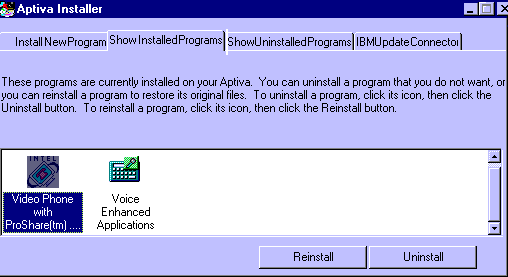
Figure 1. Aptiva Installer with Video Phone Software
5. To uninstall the Video Phone Software, click the "Uninstall" button. Answer "Yes" to all the questions to remove the video phone software.
Install Video Phone
1. To restore the software, go to the Aptiva Installer and click the "Show Uninstalled software" tab. This should bring the Uninstalled Software sheet forward.
2. Click on the Video Phone Software Program icon and click the "Install" button. The program will be ask for the diagnostic and utilities CD-ROM. Insert the CD-ROM and click the "OK" button.
3. The program should reinstall itself. To use the program, the system should be shut down and then restarted.
|
Search Keywords |
| |
|
Hint Category |
Communications Software, Software Installation/Configuration | |
|
Date Created |
07-01-98 | |
|
Last Updated |
10-03-99 | |
|
Revision Date |
10-03-2000 | |
|
Brand |
IBM Aptiva | |
|
Product Family |
Aptiva | |
|
Machine Type |
2136, 2137, 2140, 2142, 2161, 2162, 2176 | |
|
Model |
E10; E11; E12; E13; E14; E15; E16; E20; E21; E22; E23; E24; E25; E26; E27; E30; E31; E32; E33; E34; E35; E36; E40; E42; E44; E45; E46; E54; E55; E56; E64; E65; E66; E03; E05; E06; E10; E11; E12; E13; E14; E15; E16; E17; E1F; E20; E21; E22; E23; E24; E25; E26; E27; E2F; E30; E31; E32; E33; E34; E35; E36; E37; E3F; E40; E41; E42; E43; E45; E46; E47; E4F; E50; E54; E64; E74; E84; L17; L27; L31; L35; L37; L3F; L45; L47; L51; L5H; L61; L6D; L71; LG1; LG2; LQ1; LQ2; LQ3; LV1; LV2; SQ1; SQ2; S34; S35; S36; S44; S45; S46; S57; S61; S62; S67; S6F; S6H; S6S; SG1; SG2; SQ1; SQ2; SV1; SV2; 21R; 22R; 24R; 25R; 38R; 460; 461; 462; 471; C3D; C3E; C85; C8E; C8F; C8H; C8M; C8X; C9E; C9F; C9S; C9X; D34; D64; D84; E34 E64; E84; F34; F64; F84; G66; G76; H66; H76; J66; J76; L81; L91; M81; M91; N63; N64; N74; N81; N91; T71; T81; T84; T85; T8B; T8C; T8E; T8F; T94; T95; T9D; T9E; TAE; TAF; 28R; 29R; 30R; 31R; 33R; 35R; 37R; 41R; 54S; 56S; 57S; 58S; B86; B87; B97; D81; D91; E81; E91; G86; G96; G97; H86; H96; P81; P91; Q3C; Q81; Q91; S35; S3C; S8C; S8H; S9C; S9H; S9M; U81; U91; V86; V96; X8C; X9D; 9R2; C6V | |
|
TypeModel |
| |
|
Retain Tip (if applicable) |
| |
|
Reverse Doclinks |