

|
40.668 bytes |
Service Hints & Tips |
Document ID: MCGN-3TUNBN |
Servers - POST error codes for ServeRAID and ServeRAID II controllers
Applicable to: World-Wide
Source: RETAIN tip H163474
This document is provided as a Service Aid. Error codes listed are true to the date that this document was created. Future Firmware / BIOS updates to the associated Adapters / Controllers may likely add to the Error Codes listed.
The POST Error codes listed in this document apply to the following Adapters and Onboard Controller:
|
ServeRAID Adapter |
FRU p/n06H9334 |
|
ServeRAID Adapter |
FRU p/n76H6875 |
|
ServeRAID II Adapter |
FRU p/n76H3587 |
|
ServeRAID Onboard Controller |
(Integrated in System Planar) |
If a POST error exists at the adapter, the error code(s)* are displayed in a line of text immediately following the Adapter/Controller's Firmware version. See the following example:
++++++++++++++++++++++++++++++++++++++++++++++++++++++++++++++++
_______________________________
* IBM PC ServeRAID Adapter BIOS *
* Copyright IBM Corp. 1995,1997 *
* *
* BIOS Ver. x.xx.x xx/xx/xx *
*_______________________________*
<< << Press <Ctrl + I> for MiniConfig Utility >> >>
Initializing Adapter Number 1. Please Wait. Starting Drives.
Firmware Version: x.xx.xx
* Adapter POST Codes: ISPR=xxxx
++++++++++++++++++++++++++++++++++++++++++++++++++++++++++++++++
The ISPR (Interrupt Status Port Register) code identifies the Adapter / Controller State.
NOTE: DO NOT replace the ServeRAID, ServeRAID II Adapter, or a System Planar with the integrated Onboard ServeRAID Controller unless such a replacement is identified in the recommended "FRU Actions" listed respective to each Error code below:
|
POST (ISPR) ERROR/DESCRIPTION |
FRU Action |
|
EF10 |
1-No ISPR Error Present. |
|
1xxx |
1-Replace ServeRAID, ServeRAID II, or System Planar (Integrated Onboard ServeRAID II Controller). |
|
2xxx thru 60xx and 70xx thru 8xxx |
1-Install download jumpers** and Flash the Adapter/Controller with the latest IBM ServeRAID 2-If error still persists, then replace ServeRAID, ServeRAID II, or System Planar (Integrated |
|
6Axx thru 6Fxx |
1-Make sure the Battery Backed up cache option is plugged in correctly. If it is, replace the |
|
9xxx thru Bxxx (hex) |
1 - Isolate between SCSI subsystem and adapter by disconnecting all SCSI cables and reboot. IF ISPR error IS STILL PRESENT, perform the following actions until the error is eliminated:
NOTE: REFER TO THE HMM (HARDWARE MAINTENANCE MANUAL) SPECIFIC TO THE SYSTEM COMPRISING THE SCSI CHANNEL FOR SCSI CABLE DETAILS. NOTE: THE ADAPTER/CONTROLLER WILL DETECT A CONFIGURATION CHANGE, DO NOT SELECT "SAVE CHANGES", RATHER PRESS F10 TO BYPASS ANY OPTIONS TO THIS EFFECT. a - Identify which channel is causing the error by the lower nibble of byte 1 in the error code, i.e.,
b - Confirm that the channel(s) identified from the error in step a. is the cause of the error by verifying that the error presents itself ONLY when the offending channel is reconnected. NOTE: REFER TO THE HMM (HARDWARE MAINTENANCE MANUAL) SPECIFIC TO THE SYSTEM COMPRISING THE SCSI CHANNEL FOR TERMINATION DETAILS. d - Check for proper Backplane Jumper configuration. NOTE: REFER TO THE HMM (HARDWARE MAINTENANCE MANUAL) SPECIFIC TO THE SYSTEM COMPRISING THE SCSI CHANNEL FOR JUMPER DETAILS e - Check for proper cabling config. (in systems that use DASD status cables, Channel 1 DASD status cable should be connected to the backplane to which the Channel 1 SCSI signal cable is connected, same for all other Channels used. f - Replace cable of channel in step b. g - Replace Backplane of channel identified in step b. h - Disconnect one drive at a time attached to the channel identified in step b, then reboot to determine which drive is causing the error. |
|
EF10 |
1 - Adapter/Controller is functioning properly, DO NOT replace Adapter / or Planar with Integrated 2 - Note the resulting BCS and or ECS Error codes and see the FRU actions respective to those |
|
EFFE |
1 - Verify download jumpers** are in their default locations 2 - If Download jumpers are NOT in place and error still persists, then Flash the Adapter/Controller Firmware WITH the Jumpers in place, then move the download Jumpers** to their default locations. 3 - If error still persists after steps 1 and 2, replace the ServeRAID, ServeRAID II, or System Planar (Integrated onboard ServeRAID II Controller). |
|
FFFF |
1 - Isolate between SCSI Subsystem and Adapter / Controller by disconnecting all attached SCSI cables and reboot. IF ISPR code is NOT PRESENT after disconnecting cables, follow the steps below until the error is eliminated: a - Identify which channel is causing the error by reconnecting cables one at a time and rebooting until the error returns. b - Check termination of identified channel in step a. c - Replace SCSI Cable attached to channel identified in step a. d - Replace Backplane attached to channel identified in step a. e - Disconnect one drive at a time attached to channel identified in step a. and reboot to determine which drive is causing the problem. 2 - If ISPR code is still present after disconnecting all SCSI cables then rebooting, perform the following actions until the error is no longer present:
|
** Download Jumper Locations:
ServeRAID Adapter:
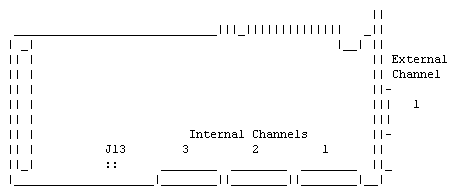
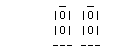
--------------------------------------------------------------------------------------------------------
**Download Jumper locations:
ServeRAID II Adapter:
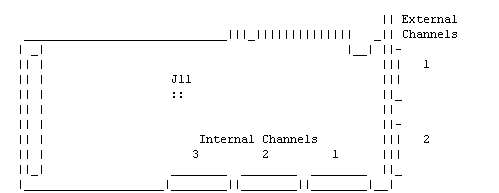
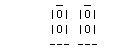
--------------------------------------------------------------------------------------------------------------------------------------------------------------------------------------------------------------------
**Download Jumper Locations:
ServeRAID II Controller:
(Integrated on System Planar)
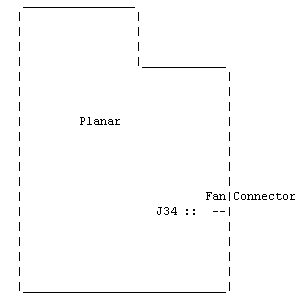
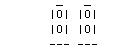
------------------------------------------------------------------------------------------------------------
*** The IBM Website file download area is available at the following URL: http://www.pc.ibm.com/files.html
SAS KEYWORDS:
PSY2, PSY2ERROR, SERVERAID, SERVERAIDII, UNCLASSIFIED, D/T8638, D/T8640, D/T8641, D/T8642, D/T8650, D/T8651, D/T8644, MICROCODE, FIRMWARE, BIOS, ERROR CODES, ERROR, CODES
|
Search Keywords |
PSY2, PSY2ERROR, SERVERAID, SERVERAIDII, UNCLASSIFIED, D/T8638, D/T8640, D/T8641, D/T8642, D/T8650, D/T8651, D/T8644, MICROCODE, FIRMWARE, BIOS, ERROR CODES, ERROR, CODES | |
|
Hint Category |
RAID, Retain | |
|
Date Created |
24-04-98 | |
|
Last Updated |
08-03-99 | |
|
Revision Date |
06-03-2000 | |
|
Brand |
IBM PC Server | |
|
Product Family |
Netfinity 3500, Netfinity 7000, PC Server 300, PC Server 315, PC Server 320, PC Server 330, PC Server 500, PC Server 520, PC Server 704, PC Server 720 | |
|
Machine Type |
8644, 8651, 8640, 8638, 8641, 8650, 8642 | |
|
Model |
various | |
|
TypeModel |
| |
|
Retain Tip (if applicable) |
H163474 | |
|
Reverse Doclinks |
Date last altered: A99/03/05 |