

|
50.656 bytes |
Service Hints & Tips |
Document ID: MNOK-3ZXS4Z |
Aptiva - 2136 Removals and replacements - Memory(SIMM)
Applicable to: World-Wide
Attention: Memory modules are sensitive to static discharge.
- Remove all adapter cards.
- Remove riser card.
- Locate the two clips that hold the memory module in place. One clip holds the left edge of the module and the other holds the right edge.
- At the same time, push both clips outward, away from the module. This releases the module from the socket.
- Lift the module out of the socket.
- Lift the module out of the socket.

Figure 4- 19 Removing memory modules (SIMM)
Installing Memory Modules (SIMM)
- Carefully slip a SIMM at a 45-degree angle into a socket making sure that the curved edge indicating the pin 1 of the SIMM matches pin 1 of the socket.
Note: A SIMM fits only in one direction. If you slip in a SIMM but does not completely fit, you may have inserted it the wrong
way. Reverse the orientation of the SIMM.
- Gently push the SIMM to a vertical position until the pegs of the socket slip into the holes on the SIMM, and the holding clips lock the SIMM into position. The SIMM should be at a 90-degree angle with the system board when installed.
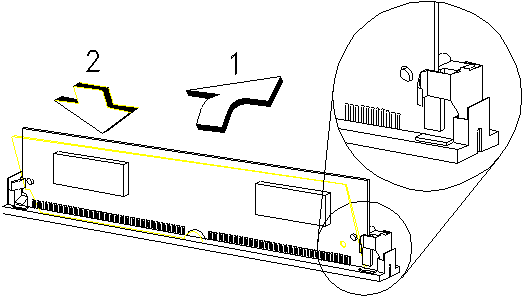
Figure 4- 20 Installing memory modules (SIMM)
|
Search Keywords |
| |
|
Hint Category |
Hardware Installation/Configuration, Memory | |
|
Date Created |
05-11-98 | |
|
Last Updated |
08-01-99 | |
|
Revision Date |
08-01-2000 | |
|
Brand |
IBM Aptiva | |
|
Product Family |
Aptiva | |
|
Machine Type |
2136 | |
|
Model |
All | |
|
TypeModel |
| |
|
Retain Tip (if applicable) |
| |
|
Reverse Doclinks |