

|
38.275 bytes |
Service Hints & Tips |
Document ID: DDSE-46AK9Z |
Netfinity 5000 - Removing the Rack Model from a Rack Enclosure
Applicable to: World-Wide
Removing the Rack Model from a Rack Enclosure: In some configurations, installing options in the rack model might be more convenient if you remove the server from the rack enclosure. For example, you might prefer to remove the server if you are installing an internal drive in a rack model that is installed in the bottom bay in a rack enclosure.
|
Before you begin |
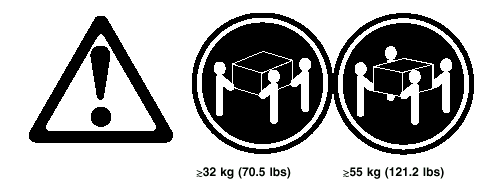
|
Caution |
To remove the Netfinity 5000 from a rack enclosure:
1. Remove the screws from each front bracket. Set the screws aside for later use.
2. Slide the server out of the rack.
3. If you have a modem or fax machine attached to the server, disconnect the telephone line from the wall outlet and the server.
|
Note |
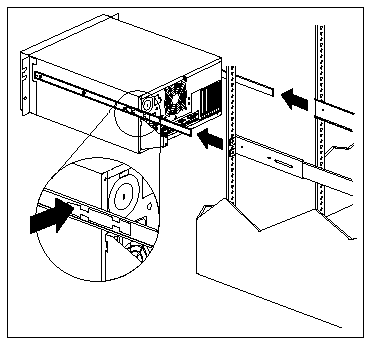
7. Lift the server at a slight angle, and pull it from the slide rails. Then place the server on a flat, nonconductive surface.
|
Search Keywords |
| |
|
Hint Category |
Installation/Removal | |
|
Date Created |
24-03-99 | |
|
Last Updated |
24-03-99 | |
|
Revision Date |
24-03-2000 | |
|
Brand |
IBM PC Server | |
|
Product Family |
Netfinity 5000 | |
|
Machine Type |
8659 | |
|
Model |
| |
|
TypeModel |
| |
|
Retain Tip (if applicable) |
| |
|
Reverse Doclinks |