

|
39.379 bytes |
Service Hints & Tips |
Document ID: LWIK-3SML2J |
TP 365C/CS/CD/CSD/E/ED - System board and PCMCIA assembly
Applicable to: World-Wide
1040 System Board
Battery Pack (1020)
Memory Board (1030)
Hard Disk Drive (1040)
Keyboard unit (1050)
Mylar Cover (1055)
LCD Assembly (1070)
Sound Card (1080)
Diskette Drive (1100)
DC/DC Board (1110)
Keyboard Card (1120)
LED/IR Board (1130)
Attention
The system board fits very tightly in the bottom cover. Pay special attention to the PCMCIA eject buttons, audio connectors, and I/O connectors when removing and replacing the system board.
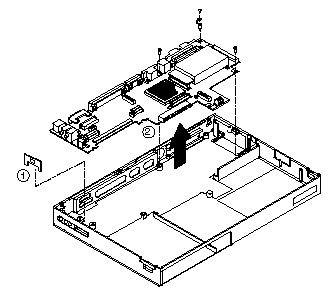
Note
Screws shown above are 6mm long.
Important
If you replace the system board FRU, do the following to update the system setup program
1. Power-on the computer
2. Go to a DOS full screen
3. Press Ctrl+Alt+F11 to access the setup screen
4. Use the arrow keys to select Personalization
5. Press Tab to edit
6. At thr greeting screen, type in the required information
7. Press F3 to save
8. Press Esc to access exiting setup
9. Press F4 to save settings and reboot
1150 PCMCIA Assembly
Battery Pack (1020)
Memory Board (1030)
Hard Disk Drive (1040)
Keyboard unit (1050)
LCD (1060)
Sound Card (1080)
CD-ROM (1090)
Diskette Drive (1100)
DC/DC Board (1110)
Keyboard Card (1120)
LED/IR (1130)
System Board Assembly (1140)
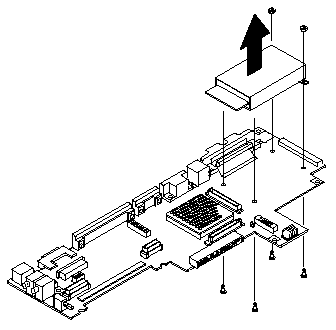
Note
Screws shown above are 6mm long
|
Search Keywords |
| |
|
Hint Category |
Hardware Maintenance Information | |
|
Date Created |
16-03-98 | |
|
Last Updated |
19-08-98 | |
|
Revision Date |
18-08-99 | |
|
Brand |
IBM ThinkPad | |
|
Product Family |
ThinkPad 365C/CS, ThinkPad 365CD/CSD, ThinkPad 365E/ED | |
|
Machine Type |
2625 | |
|
Model |
Various | |
|
TypeModel |
| |
|
Retain Tip (if applicable) |
| |
|
Reverse Doclinks |