

|
18.519 bytes |
Service Hints & Tips |
Document ID: GSMH-3CJHKY |
|
This document is provided to IBM and our Business Partners to help sell and/or service IBM products. It is not to be distributed beyond that audience or used for any other purpose. |
IBM ValuePoint - Model 64xx service information
Applicable to: World-Wide
Model 64XX Service Information:
This supplement contains a general checkout and diagnostic test procedure, a Symptom-to-FRU Index, procedures for isolating problems to a FRU, a parts catalog, system specifications, a system board layout, exploded views, and a 64XX computer features table for the IBM* ValuePoint* Models 6472, 6482, 6484, 6492, and 6494.
The diagnostic tests in this manual are intended to test only 64XX ValuePoint products. Other products, prototype cards, or modified options can give false errors and invalid computer responses.
Important:
Use the ValuePoint Advanced Diagnostics Diskette Type 5 for all models in this supplement. For systems preloaded with Windows ** , QAPlus/WIN ** for ValuePoint is available in the Windows environment as an additional diagnostic aid.
Before Replacing 64XX System Boards:
For all 64XX models, the processor is a separate FRU from the system board; the processor is not included with the system board FRU.
If you are instructed to replace the system board, do the following:
1. Install the processor from the old system board on the new system board.
2. If any of the following options are on the old system board, install them on the new system board.
- external cache memory and cache tag RAM memory modules
- extended video memory
3. Ensure that all the new system board jumper settings match the old system board jumper settings.
If the new system board does not correct the problem, reinstall the options on the old system board, reinstall the old system board, then replace the processor.
* Trademark of the IBM Corporation.
** Trademark of the MicroSoft Corporation.
** Trademark of DiagSoft Inc.
How to Install 64XX Processors:
Install all model 64XX processors with the bevelled corner located at the front-left corner of the processor socket.
Important:
If the processor is not installed correctly, the system board and the processor will be damaged.
How to Diagnose 64XX system boards with 486DX4 Processors:
The 486DX4 processor FRU consists of the processor and a voltage regulator. If you are instructed to replace the system board, first check for 3.5 V dc between pin 1 and pin 19 on the regulator board.
1. If the voltage is correct (approximately 3.5 V dc) replace the system board.
2. If the voltage is incorrect, replace the processor FRU.
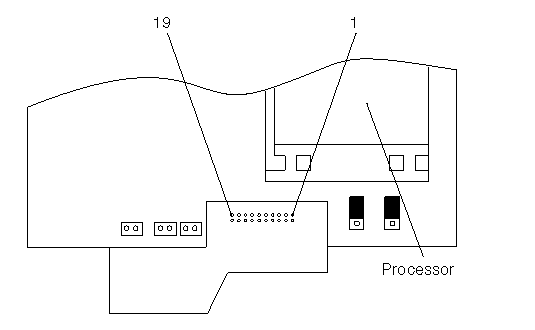
The general checkout procedure starts on the next page.
|
Search Keywords |
| |
|
Hint Category |
Hardware Maintenance Information | |
|
Date Created |
20-12-96 | |
|
Last Updated |
08-05-98 | |
|
Revision Date |
29-04-99 | |
|
Brand |
IBM PC | |
|
Product Family |
ValuePoint | |
|
Machine Type |
6472, 6482, 6492, 6484, 6494 | |
|
Model |
all | |
|
TypeModel |
| |
|
Retain Tip (if applicable) |
| |
|
Reverse Doclinks |