

|
26.249 bytes |
Parts Information |
Document ID: DDSE-443RDB |
PC Server 320 - Internal Drive Bays (Disk-Array models)
Applicable to: World-Wide
Internal Drive Bays (Disk-Array Models)
Internal drives are installed in bays. The bays are numbered 1 through 10.
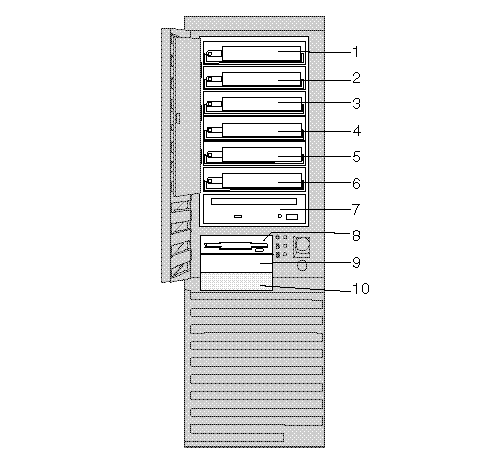
Cover plates (sometimes called bezels ) cover the front of some installed drives. If you install a drive that uses removable media (diskette, optical disc, or tape), you might need to remove or change the cover plate.
Bays 1-6 are for 3.5-inch hot-swappable hard disk drives. Bay 7 has a preinstalled SCSI CD-ROM drive. Bays 8 and 9 are for 3.5-inch diskette interface devices, such as a diskette drive or a tape backup unit that uses the diskette cable.
The system board in the server supports a maximum of two diskette interface devices. You can install a second 3.5-inch diskette interface device in bay 9. Bay 10 is for a 3.5-inch hard disk drive only. Be sure the screw holes in the device line up with the screw holes in bay.
Disk-array models are supplied with a 2-drop SCSI cable.
The following table shows the widths, types, and maximum heights for the drives that you can install in each bay.
|
Bay |
Drive |
Drive |
Max Drive |
|
1-6 |
3.5 inch |
Hard Disk |
41.3 mm |
|
7 |
5.25-inch |
CD-ROM |
41.3mm |
|
8,9 |
3.5-inch |
Diskette(1) |
25.4mm |
|
10 |
3.5-inch |
Hard |
25.4mm |
|
Search Keywords |
| |
|
Document Category |
CD-ROM Drives, Diskette Drives, Hard Drives, Optical Drives, Tape Drives | |
|
Date Created |
12-01-99 | |
|
Last Updated |
12-01-99 | |
|
Revision Date |
12-01-2000 | |
|
Brand |
IBM PC Server | |
|
Product Family |
PC Server 320 | |
|
Machine Type |
8640 | |
|
Model |
| |
|
TypeModel |
| |
|
Retain Tip (if applicable) |
| |
|
Reverse Doclinks |