

|
14.669 bytes |
Service Hints & Tips |
Document ID: RJJR-3PGTT4 |
TP 765 - 1130 External FDD Connector
Applicable to: World-Wide
1130 External FDD Connector
Diskette Drive or CD-ROM Drive (1020)
Battery Pack (1030)
Hard Disk Drive (1040)
Top Cover (1060)
Keyboard Unit (1070)
LCD Unit (1080)
Rear IR (1090)
System Board Assembly (1110)
Upper Shield (1120)
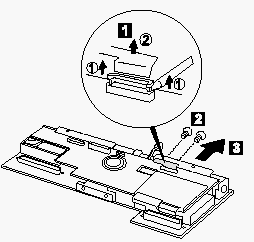
When replacing:
Insert the flexible cable straight until the white line aligns with the edge of the connector.
Be careful not to damage the edge of the flexible cable when inserting it into the connector.
|
Step |
Size (quantity) |
Memo (torque) |
|
2 |
M2.5 x 8 mm (2) |
(4 kgcm) |
Note: Do not reuse the screw that you removed. Use a new screw and tighten the screw to the torque specification shown.
|
Search Keywords |
| |
|
Hint Category |
Hardware Maintenance Information | |
|
Date Created |
05-12-97 | |
|
Last Updated |
19-08-98 | |
|
Revision Date |
18-08-99 | |
|
Brand |
IBM ThinkPad | |
|
Product Family |
ThinkPad 765L, ThinkPad 765D | |
|
Machine Type |
9546, 9547 | |
|
Model |
various | |
|
TypeModel |
| |
|
Retain Tip (if applicable) |
| |
|
Reverse Doclinks |