

|
31.914 bytes |
Service Hints & Tips |
Document ID: DDSE-3QRMR6 |
PC Server 720 - Installing internal drives
Applicable to: World-Wide
Installing Internal Drives (Type 8642):
The Type 8642 server supports the following drive types
- Diskette
- Hard disk
- Rewritable optical disc
- Tape
The server has hardware that lets you replace a failed hard disk drive without powering-off the server. Therefore, you have the advantage of continuing to operate your system while a hard disk drive is removed or installed. These drives are also known as hot-swappable drives.
Hot-swappable drives have a green LED that shines through the knob on the tray containing the drive. If the drive has a good electrical connection upon installation, the LED illuminates. The LED blinks briefly during power-up, and also blinks if the drive malfunctions.
Internal drives are installed in bays. A diskette drive and a CD-ROM drive are preinstalled in bay A in all models. A removable CD storage compartment is shipped in bay B1. You can install two drives in bay B. You can install hot-swappable hard disk drives in banks C, D, and E only. Banks C, D, and E each contain six bays. Bank C supports up to six drives. However, the total number of SCSI drives that you can install in bay B and bank C is six. The number of preinstalled hard disk drives in bank C varies according to the model you purchased. You can install up to six drives in bank D and up to six drives in bank E.
Note
The bank letter-designations are located on both vertical rails on the front of the server. The bay-slot numbers are located on the top of bank C and the bottom of bank E.
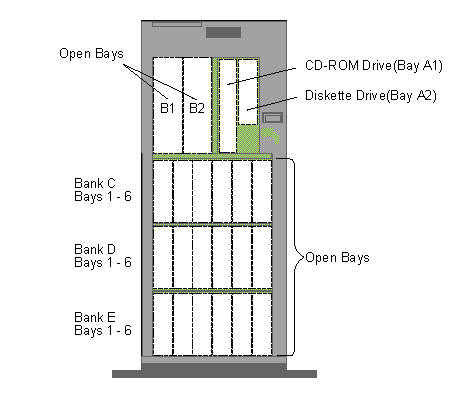
A cover plate (sometimes called a bezel or face plate ) covers the front of bay B2 only. If you install a drive that uses removable media (diskette, optical disc, tape), you might install and adjust the cover plate after you install the drive in bay B2.
Considerations
Bay A comes with one SCSI CD-ROM drive and one 3.5-inch, 2.88MB diskette drive.
Bay B supports:
- One 5.25-inch, full-high, removable-media or non-removable-media device, or
- One 5.25-inch, half-high, removable-media device and one 3.5-inch, half-high, removable-media device, or
- Two 3.5-inch or two 5.25-inch, slim-high or half-high, removable-media devices.
Note
Only one of the devices installed in bay B can be a SCSI device.
You cannot install hot-swappable drives in bay B.
Supports eighteen 3.5-inch, slim-high, hot-swappable hard disk drives, or nine 3.5-inch, half-high hard disk drives in the bottom three banks (C, D, and E).
Banks C, D, and E can accommodate six slim-high drives or three half-high drives, or a combination of both drive sizes. If you use a combination, remember that one half-high drive uses the equivalent space of two slim-high drives.
If you install drives in bank D or E, you will remove the fan assembly on the rear of the server, install a direct access storage device (DASD) backplane in banks D and E, and install an optional 220-watt power supply.
Each backplane has six connectors, to support up to six hard disk drives.
|
Search Keywords |
| |
|
Hint Category |
Hard Drives, Hardware Maintenance Information | |
|
Date Created |
20-08-96 | |
|
Last Updated |
22-01-99 | |
|
Revision Date |
29-09-99 | |
|
Brand |
IBM PC Server | |
|
Product Family |
PC Server 720 | |
|
Machine Type |
8642 | |
|
Model |
| |
|
TypeModel |
| |
|
Retain Tip (if applicable) |
| |
|
Reverse Doclinks |