

|
46.534 bytes |
Service Hints & Tips |
Document ID: DDSE-3U6MLK |
PC Server 520 - Internal drives
Applicable to: World-Wide
Considerations
Bay A comes with one SCSI CD-ROM drive and one 3.5-inch, 1.44MB diskette drive. Bay A supports one 5.25-inch and one 3.5-inch, half-high diskette-interface device.
Bay B supports:
- One 5.25-inch, full-high, removable-media or non-removable-media device, or
- One 5.25-inch, half-high, removable-media device and one 3.5-inch, half-high or one-inch high, removable-media device, or Two 3.5-inch or two 5.25-inch, slim-high or half-high, removable-media devices
Note
Unless you install an additional SCSI cable, only one of the devices that is installed in bay B can be a SCSI device.
You cannot install hot-swappable drives in bay B. The PC Server 520 supports eighteen 3.5-inch, slim-high, hot-swap hard disk drives, or nine 3.5-inch, half-high hard disk drives in the bottom three banks (C, D, and E).
Banks C, D, and E can accommodate six slim-high drives or three half-high drives, or a combination of both drive sizes. If you use a combination, remember that one half-high drive uses the equivalent space of two slim-high drives.
If you install drives in bank D or E, you must remove the fan assembly on the rear of the server, install a direct access storage device (DASD) backplane in bank D or E, and install an optional 220-watt power supply.
For non-disk-array models, you might need to install an additional SCSI-2 adapter.
An address jumper is located on the rear of each backplane. You must set the jumpers on these backplanes as described in - 'Hot Swap Backplane (FRU No 06H8388)'.
SCSI Drives
Some drives have a special design called small computer system interface , or 'SCSI.´ This design allows you to attach multiple drives to a single SCSI-2 adapter.
Note
Any information about SCSI drives also applies to other SCSI devices, such as scanners and printers.
The server comes with a SCSI-2 adapter. The number of preinstalled SCSI hard disk drives varies according to model. If you install additional SCSI devices, each SCSI device that is connected to the adapter needs a unique identification (ID) so that the SCSI-2 adapter can identify the devices and ensure that different devices do not attempt to transfer data at the same time. If you need to set IDs for SCSI devices, refer to the instructions that came with those devices.The server automatically sets SCSI IDs for hot-swap drives. These IDs are determined by the drive locations in the bays. The SCSI ID for the preinstalled 4X CD-ROM drive in bay A is set to 6, and the SCSI ID for the SCSI-2 adapter is set to 7.
The processing sequence for SCSI devices is set according to their IDs. Through the SCSISelect utility program, you can specify the scanning order for these devices. That is, you can specify whether the scanning sequence proceeds from 0 to the highest-numbered SCSI ID, or whether it proceeds in descending order. The standard scanning sequence proceeds from 0 to 6, then 8 to 15. However, this convention does not apply if you use the reverse scan feature of the SCSISelect Utility program. Use the processing sequence that best suits the system configuration. See - 'Configure/View Host Adapter Settings -- for information about setting the scanning order.
The SCSI-2 adapter has both internal and external ports. Depending on the server configuration, you can attach additional SCSI drives by chaining them (connecting them together with cables). Depending on the type of SCSI-2 adapter installed in the server, the adapter supports a total of 14 or 15 SCSI drives (internal and external). To configure the SCSI devices that you install in a non-disk-array model, use the built-in SCSI-2 adapter utility program, SCSISelect. See -- 'SCSI/Selec Utility Programt' -. For disk-array models use the RAID configuration program. See - 'DISK ARRAY Configuration'.
There are two types of SCSI devices: wide and narrow. You must use 16-bit cables to attach wide devices. Use 8-bit cables to attach narrow devices. Wide device IDs can be set to any number from 0 to 15. Narrow devices can only have their IDs set from 0 to 7. The preinstalled 4X CD-ROM drive in bay A is a narrow device.
Two devices connected to the same bus (internal or external) cannot have the same ID; however, you can use the same ID for an internal device and an external device. The primary partitions on SCSI drives that are connected to the internal bus on a given adapter are assigned drive letters before the external drives that are connected to the same adapter are assigned drive letters. If multiple adapters are installed in the server, the drives that are connected to the adapter in the lowest number expansion slot are assigned drive letters first.
When SCSI devices are chained, both ends of the chain (cable) require a terminator. The purpose of these terminators is to ensure that the quality of the signal is maintained throughout the SCSI chain. If you attach SCSI devices (internal or external), you must terminate the last device in the chain, or the end of the cable must be terminated.
Note
The backplanes automatically set termination for all the drives in the hot-swap bays.
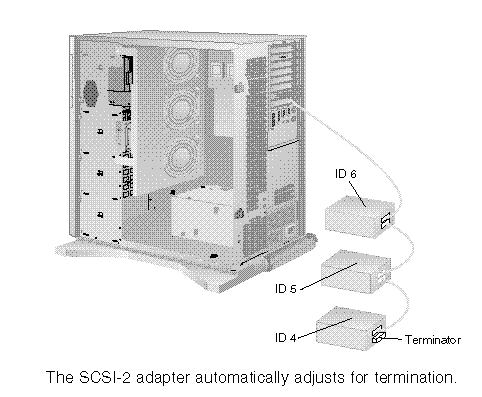
The SCSI-2 adapter automatically adjusts for termination.
|
Search Keywords |
| |
|
Hint Category |
Hard Drives, Hardware Maintenance Information | |
|
Date Created |
16-08-96 | |
|
Last Updated |
22-01-99 | |
|
Revision Date |
29-09-99 | |
|
Brand |
IBM PC Server | |
|
Product Family |
PC Server 520 | |
|
Machine Type |
8641 | |
|
Model |
| |
|
TypeModel |
| |
|
Retain Tip (if applicable) |
| |
|
Reverse Doclinks |