

|
28.542 bytes |
Service Hints & Tips |
Document ID: MWER-3TBKDH |
PS/1 - 2133 18A/21C/23C/52D (SL-B) System Information
Applicable to: United States
PS/1 - 2133 (SL-B) System Information
2133 System Architecture
|
Model |
2133 18A |
2133 21C |
2133 23C |
2133 52D |
|
Processor |
486SX/33 |
486SX2/50 |
486SX2/50 |
486SX/33 |
|
Cache (Installed/Max) |
N/A |
N/A |
N/A |
N/A |
|
Video Chipset |
CL-5424 |
CL-5424 |
CL-5424 |
CL-5424 |
|
VRAM (Installed/Max) |
512 KB / 1MB |
512 KB / 1MB |
512 KB / 1MB |
512 KB / 1MB |
|
Disk Drive |
Combo* |
Combo* |
3.5" |
Combo* |
|
Hard Drive |
170 MB |
253 MB |
253 MB |
170 MB |
|
System RAM / Max |
4MB / 64MB |
4MB / 64MB |
4MB / 64MB |
4MB / 64MB |
|
Modem Speed |
2400 bps |
2400 bps |
2400 bps |
2400 bps |
Regular system memory is upgraded with 36-bit or 32-bit (parity or non-parity) industry standard 70ns 72-pin SIMM chips. If the machine has 2 SIMM sockets, it can handle up to a 32MB SIMM in each socket. If it has 4 SIMM sockets, it can handle up to a 16MB SIMM in each socket.
Video drivers for these machines are available on IBM's FTP site at ftp://ftp.infania.net/pccbbs/ps1/c5422_24.exe and on our BBS at (919)248-3540.
The filename for the Cirrus Logic 5424 chipset (CL-5424) is C5422_24.EXE

|
To upgrade cache memory on machines that have that capability (see product matrix), you will need to add either 4 (in bank 1 for 128K) or 8 (in both banks for 256K) 28-pin 32K x 8, 25ns SRAM modules. You will also need to add the appropriate TAG chip (32K x 8, 20ns SRAM for 256K ; 8K x 8, 20ns SRAM for 128K). If you are adding 256K of cache, you will also need to move the cache jumpers as shown below.
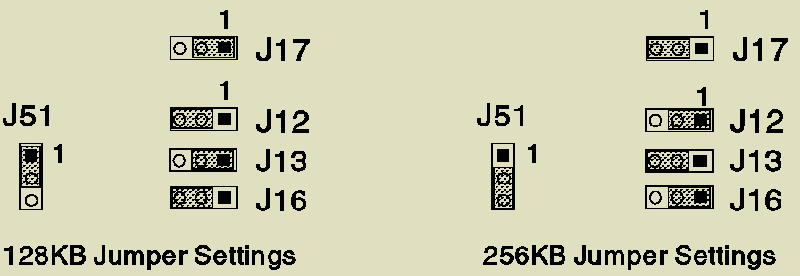
All of these machines use a standard IDE controller. This interface should support any standard IDE device. Some Enhanced IDE (EIDE) devices (namely hard drives larger than 528MB) may be able to function with the use of disk overlay software, normally supplied by the drive manufacturer, but is not supported by IBM. Though EIDE CD-ROMs are not supported on these machines, a CD-ROM with it's own ISA interface controller should work. Any ISA card (CD-ROM controller, modem, SCSI card) added to these machines needs to be non-"Plug and Play" to help insure compatability.
Machines that are capable of video memory upgrades require a 40-pin ZIP DRAM module configured as 256K x 16, which gives an additional 512K of video memory.
Processor Upgrade Matrix
|
Model |
CPU |
Upgrade Processor |
Installation Notes |
|
2133 18A |
SX33 |
487SX, P23T-66 |
J24: 2-3, J25: 1-2, J31: 2-3 for P23T-66 |
|
2133 21C |
SX2/50 |
487SX |
J24: 1-2, J25: 1-2, J31: 2-3 |
|
2133 23C |
SX2/50 |
487SX |
J24: 1-2, J25: 1-2, J31: 2-3 |
|
2133 52D |
SX33 |
487SX, P23T-66 |
J24: 2-3, J25: 1-2, J31: 2-3 for P23T-66 |
The 487SX indicates the Intel 487SX math coprocessor. The P23T-66 indicates the Intel 486 Overdrive Processor (66 Mhz). Under installation notes (Jxx: y-z), Jxx denotes a jumper and y-z denotes its position. These are the only processor upgrades supported by IBM for these machines.
Phone Support for these machines is available from IBM on a fee basis over the IBM Club's 900# (1-900-555-2582). The first minute of this call is free, each additional minute is charged to your phone bill at a rate of $2.99/minute.
|
Search Keywords |
PS/1, 2133 | |
|
Hint Category |
Technical Specifications | |
|
Date Created |
07-04-98 | |
|
Last Updated |
19-02-99 | |
|
Revision Date |
19-02-2000 | |
|
Brand |
IBM Aptiva | |
|
Product Family |
PS/1 | |
|
Machine Type |
2133 | |
|
Model |
18A; 21C; 23C; 52D | |
|
TypeModel |
| |
|
Retain Tip (if applicable) |
| |
|
Reverse Doclinks |