

|
169.590 bytes |
Service Hints & Tips |
Document ID: LWIK-3PWNZ9 |
|
This document is provided to IBM and our Business Partners to help sell and/or service IBM products. It is not to be distributed beyond that audience or used for any other purpose. |
TP 755CD/CDV - ECA005 No TV video in/out displayed
Applicable to: World-Wide
|
Record number: |
H162253 |
Service code: |
33 |
|
Device |
D/T9545 |
Parts source: |
LOC |
|
ECA number |
ECA005 |
Publishing flag: |
R |
|
EC number: |
EC999999 |
Hit count |
UHC00042 |
|
Mandatory: |
N |
Success count: |
USC0000 |
|
Automatic shipment: |
N |
Publication code: |
PC40 |
|
Availability date: |
97/12 |
Date created: |
O97/12/11 |
|
Plant of control: |
24 |
Date last altered: |
A98/02/08 |
|
Tip key: |
|
Owning B.U.: |
USA |
Abstract: 9545 ECA005 NO TV VIDEO IN/OUT DISPLAYED.
PURPOSE:
Replace the Video card FRU P/N85G8507 or FRU P/N85G1885 along with the 2.5x14mm S-Video mounting screw to correct a no TV Video in/out symptom.
See NOTE in detail regarding the replacement of the S-Video Card FRU P/N85G1934 under this ECA.
This ECA is to be implemented World Wide!
The repair policy for this ECA is "Fix On Fail".
FEATURES:
|
Type, |
With B/M |
Machines Affected and/or Feature/Device |
B/M to be |
Service |
System |
|
9545 |
B/M9999999 |
755CD & 755CDV |
B/M9999999 |
00.8 |
00.6 |
Fig 1. Video Card Bottom View
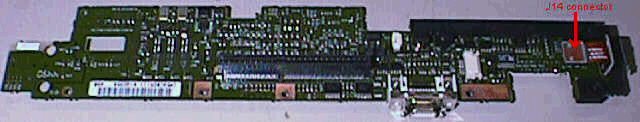
Figure two shows the FRU P/N85G1934 with a straight cable. This will cause excessive tension on the J14 Video card connector, if it is installed without being pre-bent. This condition could cause a J14 solder connection failure.
Side view of P14 connector, cable and TV connector.
FIG 2.
Cable may be straight
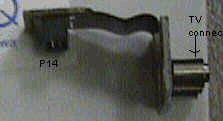
PREREQUISITES: NONE
COMPANION: NONE
CONCURRENT: NONE
DETAIL:
9545 755CD and 755CDV Video Boards may experience no TV video in on the LCD or an external monitor and no TV video out on the TV monitor, if the Video Card J14 connector breaks away from the card. This may occur if the S-Video card cable was installed as Fig 2 (straight with no pre-bending). The tension from the straight cable will cause excessive strain at the J14 connector and could cause it to fail.
FIG 2 S-Video Card FRU P/N85G1934 (with straight cable.)
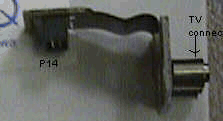
Systems meeting the PHYSICAL CHECK criteria should have the following done:
1. Video Adapter Card replaced with FRU P/N85G8507.
2. Discard the 2.5x14mm screw that attaches the S-Video card to the plastic bracket. Use a 2.5x12mm screw contained in Screw Kit FRU P/N12J0808. The screw itself is contained in a kit bag 12j0811 (12j0811 is an identifier number, not a FRU.)
FIG 3
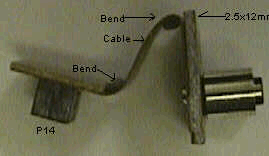
3. Bend the cable on the S-Video card FRU P/N85G1934 as shown in Fig 3 and attach it to the plastic bracket using the new size screw.
4. Place the S-Video card / bracket into position. The P14 plug should align itself correctly above the J14 connector while exerting some downward pressure.
5. Insert the P14 plug into the J14 Connector. This eliminates the above downward pressure, ensuring a minimal torque between the connector and plug.
NOTE: A new S-Video Card is not required unless it is damaged. The new level S-Video card has the same FRU part number, but it now has a pre-bent cable. This cable should also be checked for limited tension and adjusted accordingly when an S-Video Card is being installed.
NOTES:
This ECA will expire on December 31, 1999.
Order all FRU parts locally, and record Time and Material to service code 33, ECA 005, and OTHER OFFICE 990.
This ECA is Non-Billable as long as it is Active.
EMEA CLAIM INFORMATION:
IBM PSS CE's should record all time and parts to Service Code 33, (9545) ECA005, Other Office 990.
EMEA BUSINESS PARTNERS:
Refer to Warranty Claim System;
Use Emergency Claim 5 (ECA) and enter into CPPS:
ECA Number 005
Machine Type 9545
|
Search Keywords |
| |
|
Document Category |
ECA, Enhanced Video, Display/Monitor | |
|
Date Created |
19-12-97 | |
|
Last Updated |
09-02-99 | |
|
Revision Date |
21-12-99 | |
|
Brand |
IBM ThinkPad | |
|
Product Family |
ThinkPad 755CD, ThinkPad 755CDV | |
|
Machine Type |
9545 | |
|
Model |
Various | |
|
TypeModel |
| |
|
Retain Tip (if applicable) |
Retain Tip# H162253 | |
|
Reverse Doclinks |