

|
111.529 bytes |
Service Hints & Tips |
Document ID: GSMH-3DKF8E |
TP Selectadock II - Symptom - T0 - FRU - Index
Applicable to: World-Wide
Symptom-to-FRU Index:
The Symptom-to-FRU Index lists error symptoms and possible causes. The most likely cause is listed first.
Note:
Replace the FRUs one at a time in the sequence shown in the FRUs of the SelectaDock Sequence of Action column. If a replaced part did not resolve the problem, put the original part back in the SelectaDock Docking System. Do not replace nondefective parts.
Always begin with 'General Preparation´. This index also can be used to help you decide which FRUs to have available when servicing the SelectaDock Docking System.
Numeric error codes show the errors detected in the POST or system operation. X s, when included in the error code, can be any number.
FRU codes are used for errors detected by diagnostic tests.
If no error codes are available, use narrative symptoms.
If the symptom is not listed or you cannot correct the problem using this index, go to 'Undetermined Problems´.
If you cannot correct the problem using this index, go to 'Undetermined Problems´.
Important:
1. Before replacing any SCSI device, verify there are no duplicate SCSI ID settings.
2. Make sure there are no conflicts of hardware settings, such as, interrupt level, memory address, DMA channel, and I/O address.
3. If you have both an error message and an incorrect audio response, diagnose the error message first.
4. If you cannot run the advanced diagnostic tests, but did receivea POST error message, diagnose the POST error message.
5. If you did not receive an error message, look fora description of your error symptoms in the first part of this index.
6. Check all power supply voltages before you replace the main card, riser card, and audio card of the SelectaDock Docking System. (See 'Power Supply´.)
Numeric Error Codes:
|
Symptom or Error |
FRUs of the SelectaDock Sequence of Actions |
|
10X, 11X |
1. Adapter in slot (if used) |
|
195 |
1. Do the following steps. |
|
1XX |
1. See the Hardware Maintenance Manual of the computer. If the problem remains, go to 'Undetermined Problems´. |
|
2XX |
1. See the Hardware Maintenance Manual of the computer. |
|
3XX |
1. See 'External Keyboard´. |
|
6XX |
1. Before changing any devices, run the diagnostic test. (See the 'How to Run the Diagnostics´.) |
|
11XX, 12XX |
1. Serial devices |
|
17XX |
1. Hard disk drive (2.5-inch ThinkPad hard disk drive) |
|
24XX |
1. Main card |
|
860X |
1. Mouse |
|
I 9990301,I 9990302 |
1. See the Hardware Maintenance Manual of the computer. |
|
Not shown above |
1. See the Hardware Maintenance Manual of the computer. |
Diagnostic Error Codes:
A detected error is shown as in the following example:
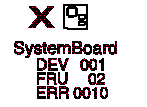
A large X to the left of the device icon
Device ID (three digit)
FRU code (four digit)
Error code (two digit)
The device ID and error code are used to indicate the detail portion of the FRU which caused the error. If replacing a FRU does not correct the problem, see the device ID or error code from the previous failure. If they have changed, the cause might be because the new FRU is defective or that the FRU was incorrectly installed.
Device ID:
If an error is detected by the diagnostic tests, a three digit device ID is displayed. The device ID indicates suspected device.
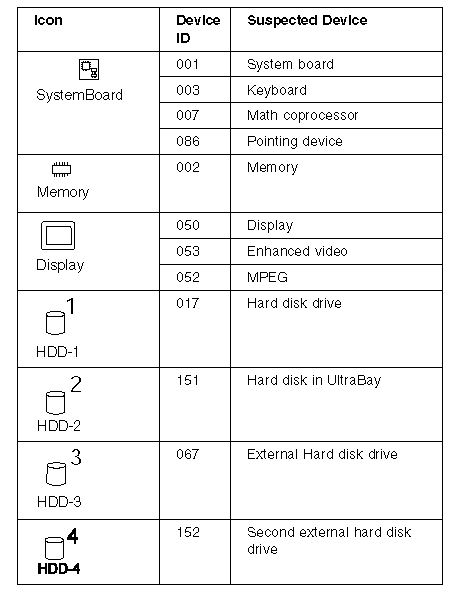
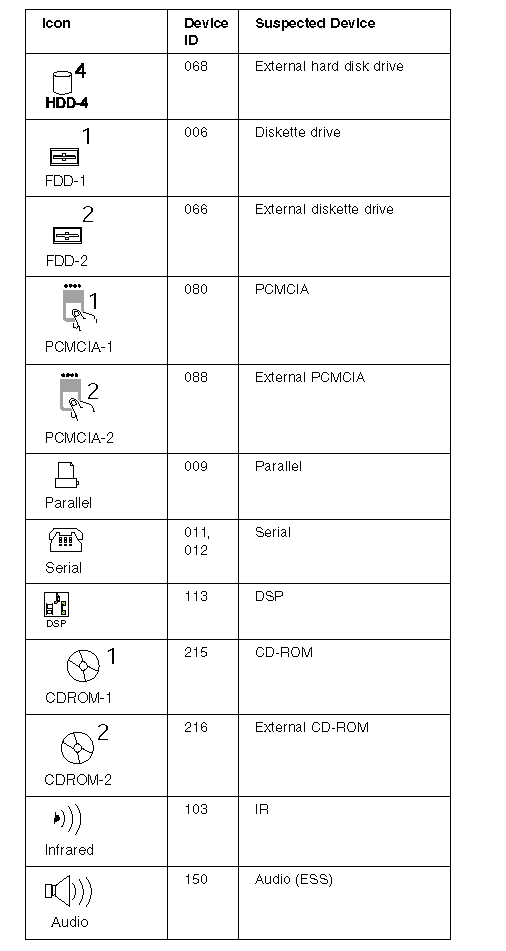
FRU Codes:
If an error is detected by the diagnostic tests, a four-digit FRU code is displayed. The FRU code indicates two suspected FRUs. Replace the FRU that is indicated by the two leftmost digits first; then replace the FRU that is indicated by the two rightmost digits. No FRU is assigned to code 00. If only one FRU is suspected, the other FRU code is filled with zeros. See the reference page before replacing the FRU.
|
FRU Code |
FRU |
|
10 |
1. System board |
|
30 |
Reserved |
|
32 |
1. External keyboard |
|
33 |
1. External mouse |
|
45 |
External CRT |
|
51 |
1. Reseat the diskette drive (FDD-2) |
|
61 |
1. Reseat the hard disk drive in the SelectaDock Docking System (HDD-3) |
|
63 |
1. Reseat the second hard disk drive in the SelectaDock Docking System (HDD-4) |
|
70 |
PCMCIA-2 (Replicator) |
|
90 |
CD-ROM drive |
|
91 |
CD-ROM drive in the SelectaDock |
If the problem still remains after replacement of the FRUs, go to 'Undetermined Problems´.
Beep Symptoms:
|
Symptom or Error |
FRUs of the SelectaDock Sequence of Actions |
|
Beep sounds continuously. |
1. Verify that the ThinkPad model is correct. (See 'General Preparation´.) |
Keyboard-Related Symptoms:
|
Symptom or Error |
FRUs of the SelectaDock Sequence of Actions |
|
One or more keys do not work on the external keyboard, but the SelectaDock is otherwise functional. |
1. Go to 'External Keyboard´. |
Indicator-Related Symptoms:
|
Symptom or Error |
FRUs of the SelectaDock Sequence of Actions |
|
Power-good light does not turn on, fan does not run, and the computer is not functional. |
1. See 'Undetermined Problems´. |
|
Computer is functional and the fan runs, but the power on indicator does not turn on. |
1. Check the connector of LCD Group |
|
LCD (SelectaDock) for the hard disk drive stays on. |
1. 2.5-inch hard disk drive on the UltraBay tray or IDE drive in the hall-height bay. of the SelectaDock |
|
LCD (SelectaDock) for the hard disk drive is not working, but the SelectaDock is functional. |
1. Check the connector of LCD Group |
Power-Related Symptoms:
|
Symptom or Error |
FRUs of the SelectaDock Sequence of Actions |
|
Although the computer is powered off, the fan of the SelectaDock power supply is running. |
1. Power supply unit |
|
The power of SelectaDock cannot be powered off. |
1. Power supply unit |
Peripheral-Device-Related Symptoms:
|
Symptom or Error |
FRUs of the SelectaDock Sequence of Actions |
|
External display screen changes colors. |
1. Go to 'External Display´. |
UltraBay-Tray-Related Symptoms:
|
Symptom or Error |
FRUs of the SelectaDock Sequence of Actions |
|
The HDD or FDD on the UltraBay tray does not work correctly. |
1. Reseat the drive. |
PC-Card-Related Symptoms:
|
Symptom or Error |
FRUs of the SelectaDock Sequence of Actions |
|
PC Card does not work. |
1. Reseat the PC card. |
SCSI Device-Related Symptoms:
|
Symptom or Error |
FRUs of the SelectaDock Sequence of Actions |
|
The external SCSI device does not work. |
1. Verify the SCSI device is powered on. |
|
The internal SCSI device does not work. |
1. Reseat the drive. |
Audio-Related Symptoms:
|
Symptom or Error |
FRUs of the SelectaDock Sequence of Actions |
|
Audio equipment does not work. |
Verify that: |
Sound Blaster-Related Symptoms:
|
Symptom or Error |
FRUs of the SelectaDock Sequence of Actions |
|
The Sound Blaster or compatible adapter card does not work. |
Check that: |
MIDI/Joystick-Port-Related Symptoms:
|
Symptom or Error |
FRUs of the SelectaDock Sequence of Actions |
|
The MIDI/joystick does not work. |
Check that: |
Adapter-Related Symptoms:
|
Symptom or Error |
FRUs of the SelectaDock Sequence of Actions |
|
The adapter does not work. |
Verify that: See the adapter documentation that came with the option to diagnose problems. |
Intermittent Symptoms:
|
Symptom or Error |
FRUs of the SelectaDock Sequence of Actions |
|
An intermittent problem occurs. |
The problem can be difficult to analyze because it occurs intermittently. If your docking station has such a problem, verify that: |
Other Symptoms:
|
Symptom or Error |
FRUs of the SelectaDock Sequence of Actions |
|
Computer does not work, the power-on indicator does not turn on, but the fan runs. |
1. See 'Undetermined Problems´. |
|
Program-load error during remote IPL from the file server. |
1. Network Adapter |
|
The HDD-3 or HDD-4 is not recognized and no error codes appear on the screen. (The password HDD-3 or HDD-4 is still set.) Note: |
1. Remove the hard disk password for the ThinkPad of the hard disk as follows: |
|
Search Keywords |
| |
|
Hint Category |
Hardware Maintenance Information | |
|
Date Created |
22-01-97 | |
|
Last Updated |
27-08-98 | |
|
Revision Date |
21-08-99 | |
|
Brand |
IBM ThinkPad | |
|
Product Family |
ThinkPad Docking Stations | |
|
Machine Type |
3547 | |
|
Model |
002 | |
|
TypeModel |
| |
|
Retain Tip (if applicable) |
N/A | |
|
Reverse Doclinks |