

|
118.375 bytes |
Service Hints & Tips |
Document ID: COBN-3HABJF |
TP 380,385 - LCD unit removal diagram
Applicable to: World-Wide
The following information is intended for IBM Dealers and Authorized Servicers only. Customers attempting to follow any of the procedures below may void their warranty.
1070 LCD Unit
Battery Pack (1010)
Keyboard Unit (1030)
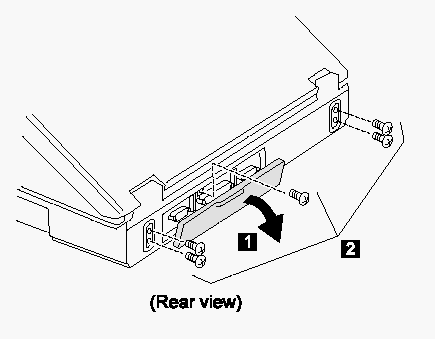
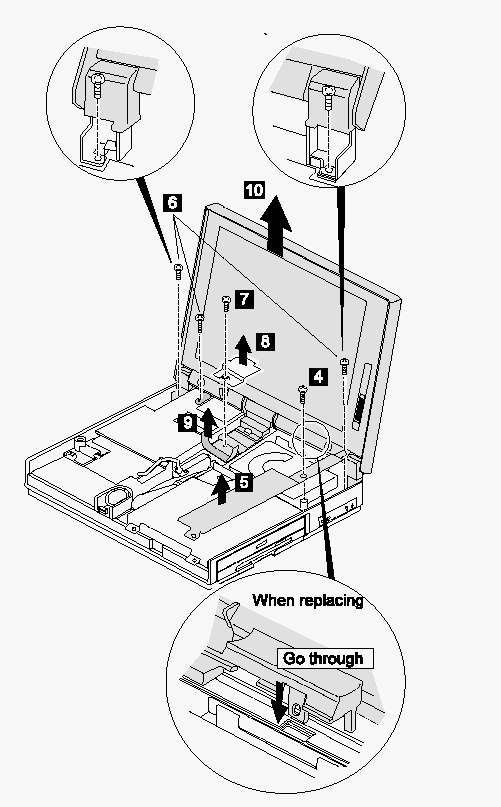
|
Step |
Location (Quantity) |
Length |
|
2 |
Base cover (5) |
M 2.5 x 6mm |
|
4 |
Bracket (1) |
M 2.5 x 6mm |
|
6 |
Hinges, LCD unit (3) |
M 2.5 x 6mm |
|
7 |
LCD cable (1) |
M 2.5 x 6mm |
|
Note: When replacing, make sure you use the correct screw. |
When replacing: The following artwork is the reference for replacement.
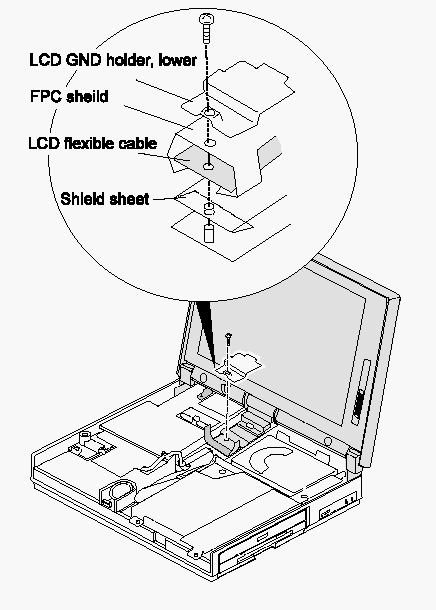
|
Search Keywords |
| |
|
Hint Category |
Hardware Maintenance Information | |
|
Date Created |
21-05-97 | |
|
Last Updated |
19-08-98 | |
|
Revision Date |
17-08-99 | |
|
Brand |
IBM ThinkPad | |
|
Product Family |
ThinkPad 380, ThinkPad 380D, ThinkPad 380E, ThinkPad 380ED, ThinkPad 380XD, ThinkPad 385D, ThinkPad 385E, ThinkPad 385ED, ThinkPad 385XD | |
|
Machine Type |
2635 | |
|
Model |
Various | |
|
TypeModel |
| |
|
Retain Tip (if applicable) |
| |
|
Reverse Doclinks |